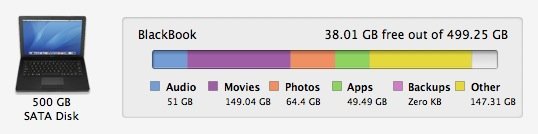- Joined
- Aug 30, 2009
- Messages
- 6
- Reaction score
- 0
- Points
- 1
- Your Mac's Specs
- Macbook Alum. 2 Ghz
Hey all! If anyone could help me with this problem, theres about 200gb of "Other" taking up my disk space, and while restoring is out of the question for me, I was wondering if anyone could help, Iv used various disk cleaning programs but nothing gets rid of it
SCREENSHOT: http://gyazo.com/4c356660d24904ad220e72f47d4eac95
Any help is appreciated
Vinnie
SCREENSHOT: http://gyazo.com/4c356660d24904ad220e72f47d4eac95
Any help is appreciated
Vinnie