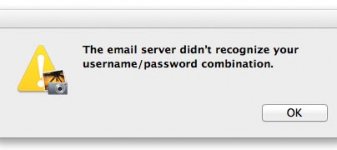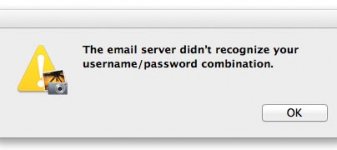- Joined
- Jan 17, 2013
- Messages
- 594
- Reaction score
- 17
- Points
- 18
- Location
- Bribie Island Qld Australia.
- Your Mac's Specs
- iMac, 21.5",OSX, Mojave Late 2012. Processor 2.7 GHz Intel Core i5. Memory now has 16GB. + macbook
Hello all. I'm back for more help. In iPhoto, I tried to send a picture to a mate, but every time I tried to send it, I got the message below. I'm logged in to my email, I checked to make sure. I've also sent photos before and had no trouble, does anyone have a clue what's gone wrong and/or how I can get round it ? Any help welcome.