Am I the only one who does not understand why 'SAVE AS " has disappeared. I am beyond frustrated with the new system of renaming and moving files. It is super clumsy and takes way more effort. Who is at the steering wheel at APPLE! Bring back SAVE AS! I was actually on a PC the other day and cheered when I saw they still have it on their system. Cheering a PC. What has gotten into me!
You are using an out of date browser. It may not display this or other websites correctly.
You should upgrade or use an alternative browser.
You should upgrade or use an alternative browser.
Save as
- Thread starter CSMAX
- Start date
- Joined
- Jan 23, 2008
- Messages
- 65,248
- Reaction score
- 1,833
- Points
- 113
- Location
- Keller, Texas
- Your Mac's Specs
- 2017 27" iMac, 10.5" iPad Pro, iPhone 8, iPhone 11, iPhone 12 Mini, Numerous iPods, Monterey
What version of OS X are you running? Save as is available in Mountain Lion so I'm not sure what you're referring to?
- Joined
- Nov 28, 2007
- Messages
- 25,564
- Reaction score
- 486
- Points
- 83
- Location
- Blue Mountains NSW Australia
- Your Mac's Specs
- Silver M1 iMac 512/16/8/8 macOS 11.6
Save As still appears in File??? Maybe stick with a PC.
Command + S works also.
That saves a file. It doesn't allow you to choose a new name and/or destination!
I actually agree with CSMAX. It is probably the most stupid change which has been applied to OSX in recent times.
You can get used to Apple's new way of saving files, but why? With all due respect, and I love my OSX/Mac, Apple must realise that the vast majority of the working population use Microsoft when using their employer's systems. MS haven't changed this, as far as I know.
Not where I work anyway.
- Joined
- Jan 19, 2008
- Messages
- 4,695
- Reaction score
- 73
- Points
- 48
- Location
- houston texas
- Your Mac's Specs
- 09 MBP 8GB ram 500GB HD OS 10.9 32B iPad 4 32GB iPhone 5 iOs7 2TB TC Apple TV3
That saves a file. It doesn't allow you to choose a new name and/or destination!
I actually agree with CSMAX. It is probably the most stupid change which has been applied to OSX in recent times.
You can get used to Apple's new way of saving files, but why? With all due respect, and I love my OSX/Mac, Apple must realise that the vast majority of the working population use Microsoft when using their employer's systems. MS haven't changed this, as far as I know.
Not where I work anyway.
Hit the box with the arrow which is advanced it allows you to assign a name and destination or at least on mine it does running 10.8.3
- Joined
- Jul 30, 2009
- Messages
- 7,297
- Reaction score
- 301
- Points
- 83
- Location
- Wisconsin
- Your Mac's Specs
- Mac Mini (Late 2014) 2.6GHz Intel Core i5 Memory: 8GB 1600MHz DDR3
Hit the box with the arrow which is advanced it allows you to assign a name and destination or at least on mine it does running 10.8.3
Arrow (triangle) pointing down - only shows one folder to save to
...pointing up - allows you to navigate to any folder
On mine, that triangle is next to the name of the file being saved in the dialog box. I don't know if that location has changed with newer OS versions.
- Joined
- Jan 19, 2008
- Messages
- 4,695
- Reaction score
- 73
- Points
- 48
- Location
- houston texas
- Your Mac's Specs
- 09 MBP 8GB ram 500GB HD OS 10.9 32B iPad 4 32GB iPhone 5 iOs7 2TB TC Apple TV3
Same obviously I did not explain it as well as you.Arrow (triangle) pointing down - only shows one folder to save to
...pointing up - allows you to navigate to any folder
On mine, that triangle is next to the name of the file being saved in the dialog box. I don't know if that location has changed with newer OS versions.
Same obviously I did not explain it as well as you.
OK. Let's take a basic example.
Using TextEdit, the attached screen print is what I see.
I can use:
Save - saves file as is to the same place
Rename - allows a name change for the file and saves to the same place.
Move to - saves existing name to a new place.
Revert to - allows an old version to be brought back.
Duplicate - this is the nearest to the old "save as" but duplicates the file on the screen before allowing you to choose a new place.
What are you referring to when you say:
Arrow (triangle) pointing down - only shows one folder to save to
...pointing up - allows you to navigate to any folder
If there is something I am missing, please explain.
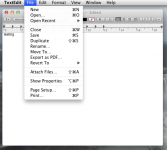
- Joined
- Nov 28, 2007
- Messages
- 25,564
- Reaction score
- 486
- Points
- 83
- Location
- Blue Mountains NSW Australia
- Your Mac's Specs
- Silver M1 iMac 512/16/8/8 macOS 11.6
Neil Save As has become Duplicate.
- Joined
- Jan 23, 2008
- Messages
- 65,248
- Reaction score
- 1,833
- Points
- 113
- Location
- Keller, Texas
- Your Mac's Specs
- 2017 27" iMac, 10.5" iPad Pro, iPhone 8, iPhone 11, iPhone 12 Mini, Numerous iPods, Monterey
- Joined
- Jul 30, 2009
- Messages
- 7,297
- Reaction score
- 301
- Points
- 83
- Location
- Wisconsin
- Your Mac's Specs
- Mac Mini (Late 2014) 2.6GHz Intel Core i5 Memory: 8GB 1600MHz DDR3
What are you referring to when you say:
Arrow (triangle) pointing down - only shows one folder to save to
...pointing up - allows you to navigate to any folder
If there is something I am missing, please explain.
That is in the dialog box that opens when you choose Duplicate.
Notice that the keyboard shortcut for the Duplicate command in your screen shot is the same as that for SaveAs in chscag's screen shot. I believe it will behave the same, but I'm using an older OS version.





