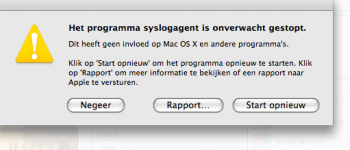Hallo iedereen,
Ik heb daarnet geprobeerd een keylogger trial te installeren, daarvoor moest ik een pakket uitpakken ; logger.pks ofzoiets en dan mijn mac herstarten.
na het herstarten krijg ik om de 5 seconden een foutmelding ;
het programma syslogagent is onverwacht gestopt
en dan de negeer / rapport / start opnieuw functie.
ik heb ze ondertussen allemaal al uitgeprobeerd, maar er gebeurt niks,
het venster verschijnt gewoon opnieuw.
Ook na herhaaldelijk opnieuw opstarten.
Weet iemand alsjeblieft raad, ik ben bang dat ik 1 of ander virus heb opgelopen.....
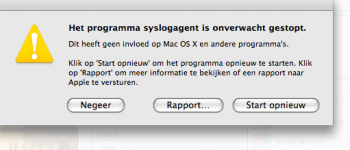
Ik heb daarnet geprobeerd een keylogger trial te installeren, daarvoor moest ik een pakket uitpakken ; logger.pks ofzoiets en dan mijn mac herstarten.
na het herstarten krijg ik om de 5 seconden een foutmelding ;
het programma syslogagent is onverwacht gestopt
en dan de negeer / rapport / start opnieuw functie.
ik heb ze ondertussen allemaal al uitgeprobeerd, maar er gebeurt niks,
het venster verschijnt gewoon opnieuw.
Ook na herhaaldelijk opnieuw opstarten.
Weet iemand alsjeblieft raad, ik ben bang dat ik 1 of ander virus heb opgelopen.....