- Joined
- Apr 23, 2013
- Messages
- 32
- Reaction score
- 0
- Points
- 6
- Location
- Las Vegas
- Your Mac's Specs
- Late '06 Macbook, 4gb RAM, OS X 10.8.3 Hacked onto, running smooth as any mac !
Hello all,
This is my first post on Mac-Forums, since I didn't really like macrumors forums.
I am trying to transfer all of my data from my Windows computer to my Mac, via a CAT6 high speed ethernet cable. When connecting the two computers, I enable file sharing on my windows computer, find the IP adress, go over to my mac and go to Finder>Connect To server and I enter in smb://100.100.100.1 (example IP) and I get this error:
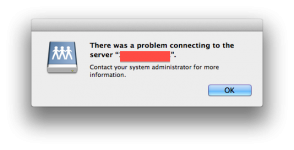
I seem to be doing everything right, as instructed in the video I watched. I did everything the guy said, it worked on the video but sadly, not for me ):
Can someone help me ?
This is my first post on Mac-Forums, since I didn't really like macrumors forums.
I am trying to transfer all of my data from my Windows computer to my Mac, via a CAT6 high speed ethernet cable. When connecting the two computers, I enable file sharing on my windows computer, find the IP adress, go over to my mac and go to Finder>Connect To server and I enter in smb://100.100.100.1 (example IP) and I get this error:
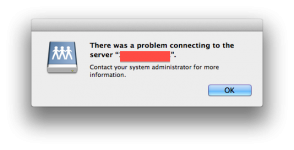
I seem to be doing everything right, as instructed in the video I watched. I did everything the guy said, it worked on the video but sadly, not for me ):
Can someone help me ?




