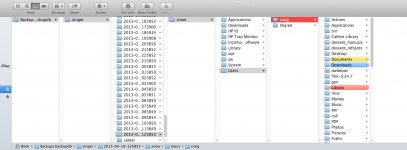- Joined
- Oct 25, 2010
- Messages
- 347
- Reaction score
- 2
- Points
- 18
- Location
- Las Vegas
- Your Mac's Specs
- 2009 MacBook Pro 15" - 2013 iMac 3.4GHz quad-core i7, Fusion Drive, NVIDIA GeForce GTX 680MX
I was trying to reorganize them by dragging /dropping a folder of saved links in the "All Bookmarks" view when I got an error message telling that they were syncing and I couldn't do that. When I went back two folders of links were missing. I found bookmarks.plist in my library/safari folder, but can't find it in Time Machine (Library folder is hidden and the normal tricks in Finder don't seem to work in TM).
Ideas? I have over a couple hundred links I've collected and really need to recover them.
Thanks
Ideas? I have over a couple hundred links I've collected and really need to recover them.
Thanks