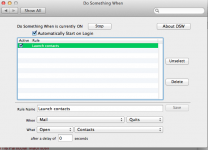Hi all,
I've done a small Automator application that fits my needs. However, I would need it to start when a certain application quits. How can I do that? Can I use Automator? How? Otherwise, what are my options? I must tell you I'm a real newcomer to Automator, Applescript or all those.
Thanks a lot,
Blaccko
I've done a small Automator application that fits my needs. However, I would need it to start when a certain application quits. How can I do that? Can I use Automator? How? Otherwise, what are my options? I must tell you I'm a real newcomer to Automator, Applescript or all those.
Thanks a lot,
Blaccko