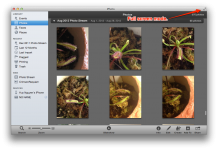- Joined
- Nov 2, 2012
- Messages
- 387
- Reaction score
- 2
- Points
- 18
- Your Mac's Specs
- M3 iMac, 24 GB RAM, 10 core GPU
Windows - f8 gets to true, edge-to-edge full screen with no borders (say, viewing pics). "Fullscreen" with my iMac still leaves the Bookmarks, Address and Tab bars. So before I give up and go back to Windows (j/k...), is it possible?