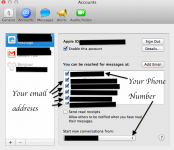- Joined
- Aug 5, 2012
- Messages
- 67
- Reaction score
- 3
- Points
- 8
Having just upgraded to Mountain Lion, I set up iMessage (I thought) so I can send and receive text messages without using an app like Textie. I can send messages just fine, but the reply comes to my phone.
I have read the threads from others who have similar problems. Can somebody just tell me in plain English how iMessage is associating the addressing? Is the association by phone number or by email address? Thanks.
I have read the threads from others who have similar problems. Can somebody just tell me in plain English how iMessage is associating the addressing? Is the association by phone number or by email address? Thanks.