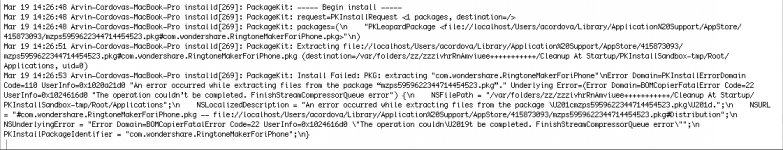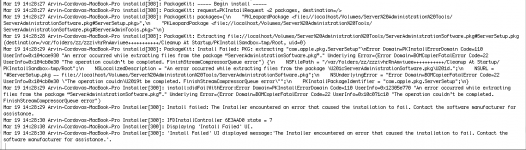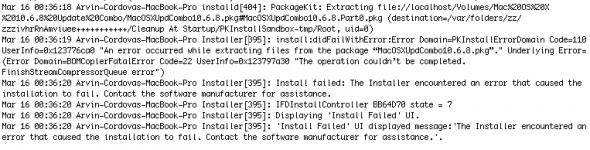Recently realized that my MBP (10.6.7) keeps getting the installation failed error message every time I try to install from a .mpkg. I also get the same error when I try to update to 10.6.8 (via Software Update AND the combo update downloaded directly from the Apple website). I also can't install any apps from the app store.
I've already looked extensively into the issue to no avail. I've tried to epair disk permissions from the Snow Leopard DVD. Someone told me my downloads were getting corrupted so I've also re-downloaded files (in safe mode, after rebooting router and modem, ethernet directly to router then modem, on another wifi network).
Any help would be appreciated.
I've already looked extensively into the issue to no avail. I've tried to epair disk permissions from the Snow Leopard DVD. Someone told me my downloads were getting corrupted so I've also re-downloaded files (in safe mode, after rebooting router and modem, ethernet directly to router then modem, on another wifi network).
Any help would be appreciated.