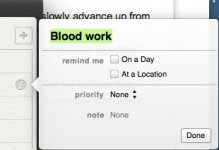I used to have "To do" as part of my Mac Ical. Now with Mountain Lion, I have Reminders instead.
Four complaints:
1. Slow to launch.
2. Really slow to search. I'll type in a search term, let's say "forest," and first it will laboriously come up with every result that has an "f" in it, and then slowly advance up from there. Really? It's not my computer setup. Searches in Finder, in Mail, in iTunes are all fast. It's just Reminders that is so slow.
3. Reminders decides when to alert me rather than letting me decide. This seems to be at random, and there is no default position I can find to say "no automatic reminder." (Yes, I know it's kind of ironic to not want a reminder from Reminders.)
4. Sometimes, Reminders' automatic reminders are really bizarre. For example, if I happen to type in someone's birthdate in my reminder item, Reminder will remove that information from the reminder and instead decide to alert me on that date, e.g. "remind me on 6/12/67." Then if I make the mistake of trying to mark that reminder completed before turning off the "remind me on... (date)" the whole app hangs, and I have to use force quit to start over.
Are other people experiencing problems like these?
Four complaints:
1. Slow to launch.
2. Really slow to search. I'll type in a search term, let's say "forest," and first it will laboriously come up with every result that has an "f" in it, and then slowly advance up from there. Really? It's not my computer setup. Searches in Finder, in Mail, in iTunes are all fast. It's just Reminders that is so slow.
3. Reminders decides when to alert me rather than letting me decide. This seems to be at random, and there is no default position I can find to say "no automatic reminder." (Yes, I know it's kind of ironic to not want a reminder from Reminders.)
4. Sometimes, Reminders' automatic reminders are really bizarre. For example, if I happen to type in someone's birthdate in my reminder item, Reminder will remove that information from the reminder and instead decide to alert me on that date, e.g. "remind me on 6/12/67." Then if I make the mistake of trying to mark that reminder completed before turning off the "remind me on... (date)" the whole app hangs, and I have to use force quit to start over.
Are other people experiencing problems like these?