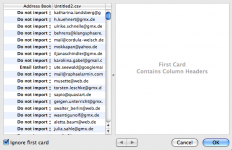You are using an out of date browser. It may not display this or other websites correctly.
You should upgrade or use an alternative browser.
You should upgrade or use an alternative browser.
Problem importing contacts to adress book
- Thread starter hello1000
- Start date
- Joined
- Oct 1, 2007
- Messages
- 7,163
- Reaction score
- 275
- Points
- 83
- Location
- UK
- Your Mac's Specs
- Mac Mini i5 (2014 High Sierra), iPhone X, Apple Watch, iPad Pro 12.9, AppleTV (4)
Are the details separated by commas? Are the in the sequence required to match address book?
Are you getting particular error messages?
Are you getting particular error messages?
Are the details separated by commas? Are the in the sequence required to match address book?
Are you getting particular error messages?
this is the message and no, they are not separated by commas but listed under one another
each on a new line
"The file you selected does not appear to be a valid comma separated values (csv) file nor a valid tab delimited file, please choose another file."
- Joined
- Oct 1, 2007
- Messages
- 7,163
- Reaction score
- 275
- Points
- 83
- Location
- UK
- Your Mac's Specs
- Mac Mini i5 (2014 High Sierra), iPhone X, Apple Watch, iPad Pro 12.9, AppleTV (4)
this is the message and no, they are not separated by commas but listed under one another
each on a new
Well there's your problem right there. Renaming a file .csv does not change it's format.
Your data needs to be delimited by commas
E.g.
John,smith,123456,green drive,Manchester
If you add a dummy contact into mail and export it as csv you'll be able to take a look and match the format
Well there's your problem right there. Renaming a file .csv does not change it's format.
Your data needs to be delimited by commas
E.g.
John,smith,123456,green drive,Manchester
If you add a dummy contact into mail and export it as csv you'll be able to take a look and match the format
how do i d that exactly?the list is not in mail but saved on a textfile in textedtit..sorry, nt much of a computer person..
- Joined
- Oct 1, 2007
- Messages
- 7,163
- Reaction score
- 275
- Points
- 83
- Location
- UK
- Your Mac's Specs
- Mac Mini i5 (2014 High Sierra), iPhone X, Apple Watch, iPad Pro 12.9, AppleTV (4)
I'm not sure there's too much more I can add.
In textedit you need to put each contacts information on a single line, separating each item of data with a comma. As per my example above.
The only other solution is to return to the source of your contact information and see if you can export it in a more appropriate format. Where did this current text file of data come from?
In textedit you need to put each contacts information on a single line, separating each item of data with a comma. As per my example above.
The only other solution is to return to the source of your contact information and see if you can export it in a more appropriate format. Where did this current text file of data come from?
I'm not sure there's too much more I can add.
In textedit you need to put each contacts information on a single line, separating each item of data with a comma. As per my example above.
The only other solution is to return to the source of your contact information and see if you can export it in a more appropriate format. Where did this current text file of data come from?
well, there are several hundreds email adresses so doing the commas would be very time comsuming.the program is email list builder.
'Email list builder' ?
Got a link?
Maxprog | eMail List Builder, Tool for building e-mail lists out of the web
vansmith
Senior Member
- Joined
- Oct 19, 2008
- Messages
- 19,924
- Reaction score
- 559
- Points
- 113
- Location
- Queensland
- Your Mac's Specs
- Mini (2014, 2018, 2020), MBA (2020), iPad Pro (2018), iPhone 13 Pro Max, Watch (S6)
Unfortunately, as mrplow has noted, a simple list of email addresses won't work. The email addresses have to be in a specific format (csv or comma separated values) so you'll need to use another tool to do the job if you're not interested in doing it manually.
Unfortunately, as mrplow has noted, a simple list of email addresses won't work. The email addresses have to be in a specific format (csv or comma separated values) so you'll need to use another tool to do the job if you're not interested in doing it manually.
i tried separating a few adresses by commas(one after each adress) that did not work either.which tool would help me?
vansmith
Senior Member
- Joined
- Oct 19, 2008
- Messages
- 19,924
- Reaction score
- 559
- Points
- 113
- Location
- Queensland
- Your Mac's Specs
- Mini (2014, 2018, 2020), MBA (2020), iPad Pro (2018), iPhone 13 Pro Max, Watch (S6)
A better question is, "where are you getting these email addresses from?"
CSV files are more formatted in a specific way. As such, you can't simply throw commas in there and hope for the best.
CSV files are more formatted in a specific way. As such, you can't simply throw commas in there and hope for the best.
- Joined
- Oct 1, 2007
- Messages
- 7,163
- Reaction score
- 275
- Points
- 83
- Location
- UK
- Your Mac's Specs
- Mac Mini i5 (2014 High Sierra), iPhone X, Apple Watch, iPad Pro 12.9, AppleTV (4)
I think we've covered this in your other threads.
Without context - to answer the question? "how can I convert textedit files to cvs files" & "Is there a program that can help me?"
The answer is that any text editor with search and replace functions can insert commas into text given a particular set of rules. Spreadsheet functions are also useful for this kind of manipulation.
However, given the context of your other thread. What you have is a list of email addresses harvested from a web site (whether these recipients will be receiving solicited or unsolicited emails from you is unclear from your posts).
You are trying to import these into a mail client. But address books in mail clients have rules as to what constitutes a contact. In this case you need at least a name and an email address.
Also to import into the address book you need to know the order of the fields.
e.g. if it's expecting fields in sequence: First name, surname, email address you will need to supply comma seperated data in the same format. I.e. John, Smith, [email protected]
In some cases you can omit data (depending on the clients import rules). So you may be able to have john,,[email protected] - where having no data in the second field 'skips' the surname column.
Without context - to answer the question? "how can I convert textedit files to cvs files" & "Is there a program that can help me?"
The answer is that any text editor with search and replace functions can insert commas into text given a particular set of rules. Spreadsheet functions are also useful for this kind of manipulation.
However, given the context of your other thread. What you have is a list of email addresses harvested from a web site (whether these recipients will be receiving solicited or unsolicited emails from you is unclear from your posts).
You are trying to import these into a mail client. But address books in mail clients have rules as to what constitutes a contact. In this case you need at least a name and an email address.
Also to import into the address book you need to know the order of the fields.
e.g. if it's expecting fields in sequence: First name, surname, email address you will need to supply comma seperated data in the same format. I.e. John, Smith, [email protected]
In some cases you can omit data (depending on the clients import rules). So you may be able to have john,,[email protected] - where having no data in the second field 'skips' the surname column.
I think we've covered this in your other threads.
Without context - to answer the question? "how can I convert textedit files to cvs files" & "Is there a program that can help me?"
The answer is that any text editor with search and replace functions can insert commas into text given a particular set of rules. Spreadsheet functions are also useful for this kind of manipulation.
However, given the context of your other thread. What you have is a list of email addresses harvested from a web site (whether these recipients will be receiving solicited or unsolicited emails from you is unclear from your posts).
You are trying to import these into a mail client. But address books in mail clients have rules as to what constitutes a contact. In this case you need at least a name and an email address.
Also to import into the address book you need to know the order of the fields.
e.g. if it's expecting fields in sequence: First name, surname, email address you will need to supply comma seperated data in the same format. I.e. John, Smith, [email protected]
In some cases you can omit data (depending on the clients import rules). So you may be able to have john,,[email protected] - where having no data in the second field 'skips' the surname column.
ok,i am not much of a computer person so all this seems very complicated to me..i was able to import some vcards so maybe there is a possiblity to convert textfile to vcards?
- Joined
- Oct 1, 2007
- Messages
- 7,163
- Reaction score
- 275
- Points
- 83
- Location
- UK
- Your Mac's Specs
- Mac Mini i5 (2014 High Sierra), iPhone X, Apple Watch, iPad Pro 12.9, AppleTV (4)
Again, vCard is a particular format. So long as you convert/transform your data to match the vCard format that will work. In the same way as if you convert/transform you're data to match the csv format will work.
NB: working with csv is easier.
From the tool you're using, a web page email harvester, I'm going to guess and say these aren't personal contacts but some kind of bulk mailing list you're trying to put together. The company that supplied your harvester application sell various tools for creating such mailing lists. Perhaps contact the and ask you to proceed now you have output from their tool. I can see that as your only way forward as you don't seem to want to edit the data yourself
NB: working with csv is easier.
From the tool you're using, a web page email harvester, I'm going to guess and say these aren't personal contacts but some kind of bulk mailing list you're trying to put together. The company that supplied your harvester application sell various tools for creating such mailing lists. Perhaps contact the and ask you to proceed now you have output from their tool. I can see that as your only way forward as you don't seem to want to edit the data yourself
Again, vCard is a particular format. So long as you convert/transform your data to match the vCard format that will work. In the same way as if you convert/transform you're data to match the csv format will work.
NB: working with csv is easier.
From the tool you're using, a web page email harvester, I'm going to guess and say these aren't personal contacts but some kind of bulk mailing list you're trying to put together. The company that supplied your harvester application sell various tools for creating such mailing lists. Perhaps contact the and ask you to proceed now you have output from their tool. I can see that as your only way forward as you don't seem to want to edit the data yourself
ok, i WAS able to create a csv file but when i try to import the adresses i get "do not import" on most email adresses in the adress book section left of the emails..
I think we've covered this in your other threads.
Without context - to answer the question? "how can I convert textedit files to cvs files" & "Is there a program that can help me?"
The answer is that any text editor with search and replace functions can insert commas into text given a particular set of rules. Spreadsheet functions are also useful for this kind of manipulation.
However, given the context of your other thread. What you have is a list of email addresses harvested from a web site (whether these recipients will be receiving solicited or unsolicited emails from you is unclear from your posts).
You are trying to import these into a mail client. But address books in mail clients have rules as to what constitutes a contact. In this case you need at least a name and an email address.
Also to import into the address book you need to know the order of the fields.
e.g. if it's expecting fields in sequence: First name, surname, email address you will need to supply comma seperated data in the same format. I.e. John, Smith, [email protected]
In some cases you can omit data (depending on the clients import rules). So you may be able to have john,,[email protected] - where having no data in the second field 'skips' the surname column.
i was able to create a csv file and now i get this message(picture attached)