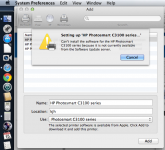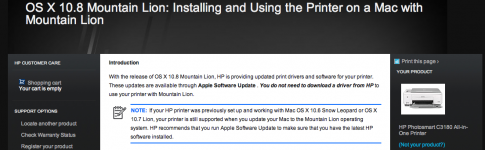- Joined
- Dec 7, 2011
- Messages
- 28
- Reaction score
- 0
- Points
- 1
Hello,
I have an HP Photosmart C3180 Inkjet printer that I want to use with my Mac Mini running Mountain Lion OSX 10.8.2. This printer has never been connected to this Mac Mini so there are no previous drivers on the computer.
I connect the printer to the USB port, go to System Preferences > Print & Scan > Hit the + button and select the HP 3180 and hit Add. The Mac then goes to "Finding Software" for a few seconds and returns a Pop-up saying:
"Can't install the software for the HP Photosmart
C3100 series because it is not currently available
from the Software Update server."
It has been "unavailable" for a couple of days now so I don't think it's because the server is down.
I then went to HP to try and download the driver and got this message:
"With the release of OS X 10.8 Mountain Lion, HP is providing updated print drivers and
software for your printer. These updates are available through Apple Software Update .
You do not need to download a driver from HP to use your printer with Mountain Lion."
So now I'm stuck: HP tells me to go to Apple, and Apple is telling me the driver is unavailable. Is there any way to get the driver for my printer? Any suggestions?
Thanks,
Kevin H.
P.S. I attached a couple of screen shots below.
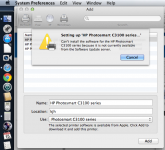
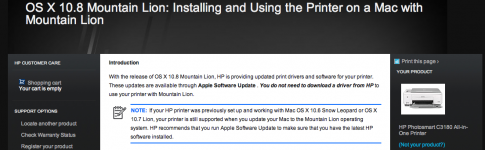
I have an HP Photosmart C3180 Inkjet printer that I want to use with my Mac Mini running Mountain Lion OSX 10.8.2. This printer has never been connected to this Mac Mini so there are no previous drivers on the computer.
I connect the printer to the USB port, go to System Preferences > Print & Scan > Hit the + button and select the HP 3180 and hit Add. The Mac then goes to "Finding Software" for a few seconds and returns a Pop-up saying:
"Can't install the software for the HP Photosmart
C3100 series because it is not currently available
from the Software Update server."
It has been "unavailable" for a couple of days now so I don't think it's because the server is down.
I then went to HP to try and download the driver and got this message:
"With the release of OS X 10.8 Mountain Lion, HP is providing updated print drivers and
software for your printer. These updates are available through Apple Software Update .
You do not need to download a driver from HP to use your printer with Mountain Lion."
So now I'm stuck: HP tells me to go to Apple, and Apple is telling me the driver is unavailable. Is there any way to get the driver for my printer? Any suggestions?
Thanks,
Kevin H.
P.S. I attached a couple of screen shots below.