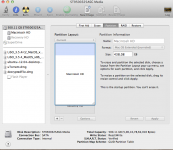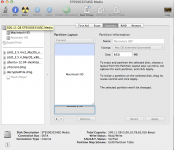- Joined
- Feb 14, 2013
- Messages
- 14
- Reaction score
- 0
- Points
- 1
I made a partition using BootCamp. I later decided to remove this partition. To do so, i formatted the new partition to Mac OS X Extended (Journaled). Then i selected that partition from the Partition Layout window and deleted the partition by clicking the little minus sign at the bottom. This partition was of 60 GB. Now the partition is gone but the 60 GB is missing ( I mean, it doesn't show in the Partition Layout nor has it been added to Macintosh HD)...
Can anyone help me to retrieve that 60 GB???
Can anyone help me to retrieve that 60 GB???