- Joined
- Feb 8, 2013
- Messages
- 6
- Reaction score
- 0
- Points
- 1
I replaced my 320HDD in my Mac Mini 2010 with an SSD, while doing so I accidentally removed from the motherboard the thermal sensor(I`m not sure what it really is, but I saw that it is sticked to the SuperDrive) along with its socket that is located on the right next to the fan connector.
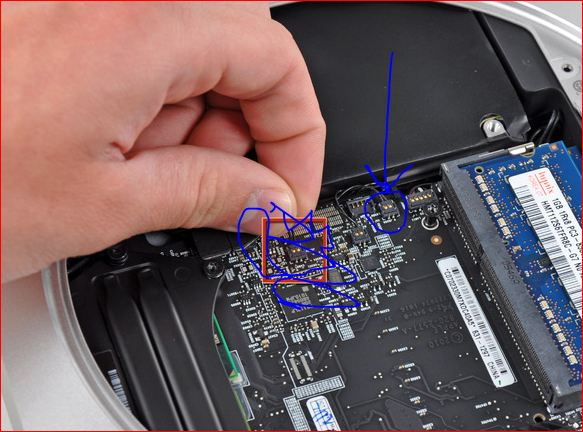
When I turned on the mac mini my monitor doesn't light up and after a few seconds the fan went to a really high rpm. I turned it off immediately. I`m not sure if this is the problem, what could be the cause and what can I do?
Edit: The monitor lights up as usual, its working it's just the fan that goes fast.
When I turned on the mac mini my monitor doesn't light up and after a few seconds the fan went to a really high rpm. I turned it off immediately. I`m not sure if this is the problem, what could be the cause and what can I do?
Edit: The monitor lights up as usual, its working it's just the fan that goes fast.



