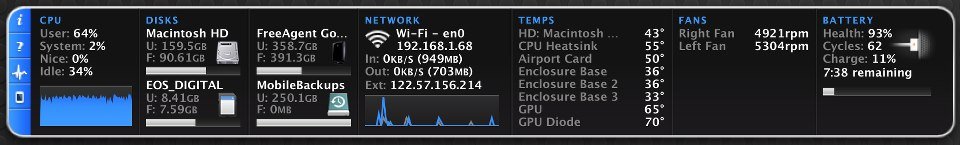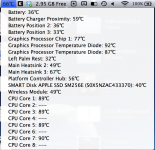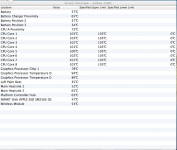Hi, I've had a rMBP since June 29, 2012, and it's been absolutely great. Except lately it's been heating up for no particular reason, and I get some random problems, like cursor stopping to move from time to time, the computer taking a long time to return from sleep, and one which really annoys me is the wallpaper defaulting to the same image, even though I've changed thousands of times, but when I put the computer to sleep, it may or may not go back to what I wanted.
I know that there is a problem, but I can't figure out what it is, because I haven't changed much on it and the problem has been increasing.
Attached are images of the temperature on the mac from different times, and different operations running.
On the old image (screen shot of iStat Pro) I was running Final Cut Pro X, rendering about 1 hour of 1080p h.264 video, plus I was going through many other High Def videos, all being picked up from an External Hard Drive or SD card. One can see that the temperature is high, but it's to be expected when running those tasks, and 66% CPU usage, note room temperature on that day was about 17 degrees Celsius.
On the new image (screen shot of Temperature Monitor) I was only running basic tasks, apps running were, Coda 2, Safari, MAMP, Temperature Monitor, Dropbox, Alfred plus other basic apps, I was not watching any videos, or flash content online, CPU usage was about 3% and the temperatures were still extremely high. I really don't understand what it's doing this. At the time of writing this the temperatures has dropped, but are still a bit high. Note room temperature is about 21 degrees celsius.
To resolve the problem with temperature I've tried running Fan Control applications, the only one I got to work was UltraFan, but the way it works frustrates me, because the computer goes from being silent to being extremely noisy just all of a sudden, still I kept using it because it seemed like the only way to have my computer at a temperature that wasn't uncomfortable to hold. I had been using a fan base that I left on all the time (even when the computer was off) and still the mac was always quite hot. Lastly I have reset the SMC and removed UltraFan, (I don't have my fan base with me), this has resolved the issue by a little bit, but it's still quite hot, the image new.png was taken after SMC being reset and UltraFan removed.
I'm getting quite annoyed at all of these things, they are little things, but they do get annoying.
Also trying to Screen Capture with Quick Time while demonstrating something on Photoshop CS6, is a pain, because it lags by quite a bit, this was using a Wacom Bamboo Pen and Touch tablet.
I've had other issues before, but I was still under AppleCare so I talked to them, they were still not that much help, but when I was lucky enough to get put through to a senior advisor, they'd get the problem solved.
I hope someone from here can help me, because it's getting quite frustrating. Thanks for your help in advance.
EDIT:
I have the baseline rMBP, 8GB RAM, Intel Core i7 2.3GHz, 256GB SSD, running 10.8.2
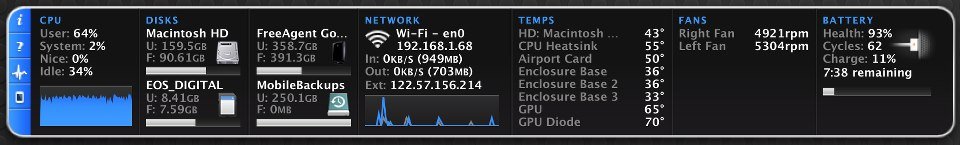
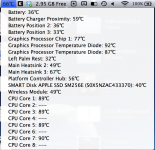
I know that there is a problem, but I can't figure out what it is, because I haven't changed much on it and the problem has been increasing.
Attached are images of the temperature on the mac from different times, and different operations running.
On the old image (screen shot of iStat Pro) I was running Final Cut Pro X, rendering about 1 hour of 1080p h.264 video, plus I was going through many other High Def videos, all being picked up from an External Hard Drive or SD card. One can see that the temperature is high, but it's to be expected when running those tasks, and 66% CPU usage, note room temperature on that day was about 17 degrees Celsius.
On the new image (screen shot of Temperature Monitor) I was only running basic tasks, apps running were, Coda 2, Safari, MAMP, Temperature Monitor, Dropbox, Alfred plus other basic apps, I was not watching any videos, or flash content online, CPU usage was about 3% and the temperatures were still extremely high. I really don't understand what it's doing this. At the time of writing this the temperatures has dropped, but are still a bit high. Note room temperature is about 21 degrees celsius.
To resolve the problem with temperature I've tried running Fan Control applications, the only one I got to work was UltraFan, but the way it works frustrates me, because the computer goes from being silent to being extremely noisy just all of a sudden, still I kept using it because it seemed like the only way to have my computer at a temperature that wasn't uncomfortable to hold. I had been using a fan base that I left on all the time (even when the computer was off) and still the mac was always quite hot. Lastly I have reset the SMC and removed UltraFan, (I don't have my fan base with me), this has resolved the issue by a little bit, but it's still quite hot, the image new.png was taken after SMC being reset and UltraFan removed.
I'm getting quite annoyed at all of these things, they are little things, but they do get annoying.
Also trying to Screen Capture with Quick Time while demonstrating something on Photoshop CS6, is a pain, because it lags by quite a bit, this was using a Wacom Bamboo Pen and Touch tablet.
I've had other issues before, but I was still under AppleCare so I talked to them, they were still not that much help, but when I was lucky enough to get put through to a senior advisor, they'd get the problem solved.
I hope someone from here can help me, because it's getting quite frustrating. Thanks for your help in advance.
EDIT:
I have the baseline rMBP, 8GB RAM, Intel Core i7 2.3GHz, 256GB SSD, running 10.8.2