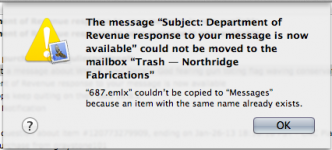- Joined
- Aug 29, 2006
- Messages
- 56
- Reaction score
- 0
- Points
- 6
I just upgraded to 10.8. So far Firefox, Mail, and Preview have started quitting on their own. Mail in-particular does this, every time I delete a email. I have sent the report to apple when it pops up, but I need a fix asap. Any ideas?