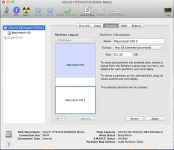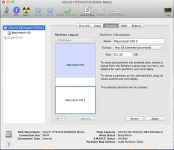1. Personally, think that is a bad idea and you are playing with fire. You do have a backup of your drive before you begin this exercise, right???
"Assuming" you have an XP disc that will activate yet again, you're going to have problems getting all the correct drivers, since the BootCamp drivers which you will have will be for Win 7 - or the need to figure exactly what all the hardware happens to be on your machine for systemboard, graphics card, trackpad if this is a notebook Mac, etc.... You could spend hours and hours and never get the game to run properly.
2. Estimating the current used space, based only on the pic above, am guessing you have at least 80-85 GB used. Based on that and the partition size you are trying to create (if it even allows you to create the partition) - OS X is going to start running like a dog and you're going to start seeing a lot of spinning beach balls because you will not have enough free space left in your OS X partition.
3. My best guess - since your machine is at least 6-7 months old, your data is likely spread from one end of the drive to the other and you are not going to have enough free "contiguous" space at the end of the drive to create a partition of that size with out running either iDefrag or blowing away and restoring your OS X partition from a backup.
4. My recommendation would be to go look for a tutorial (walkthrough) from someone that has attempted what you want to do rather than doing it based on "you read" or "someone said" it is possible.
5. If you are intent on attempting it without doing the above, then follow the directions provided on the screen shot above. 1st - resize the existing partition by grabbing it's handle and moving it up to where you want it - click Apply; 2nd - select the free space created and format the free space.
6. I have not installed Windows without using the BootCamp Assistant, nor have I done any reading about doing so. Therefore, I have no clue after you install Windows in this manner if you will in fact be able to still boot into OS X. Reason for going back to #4 above.