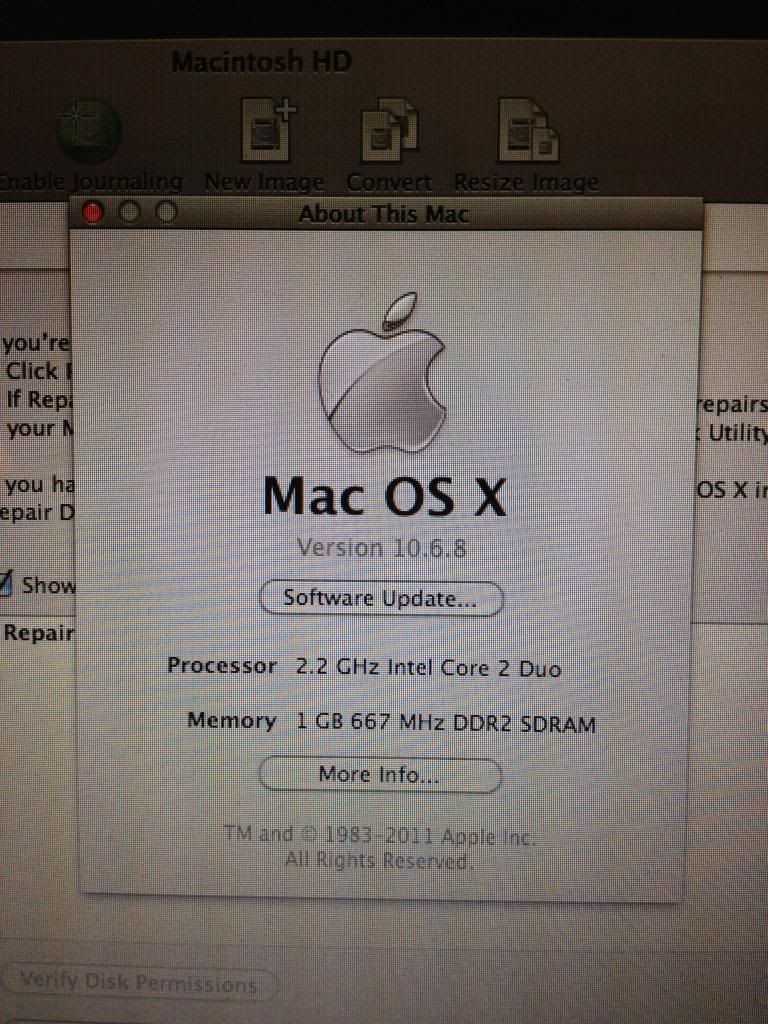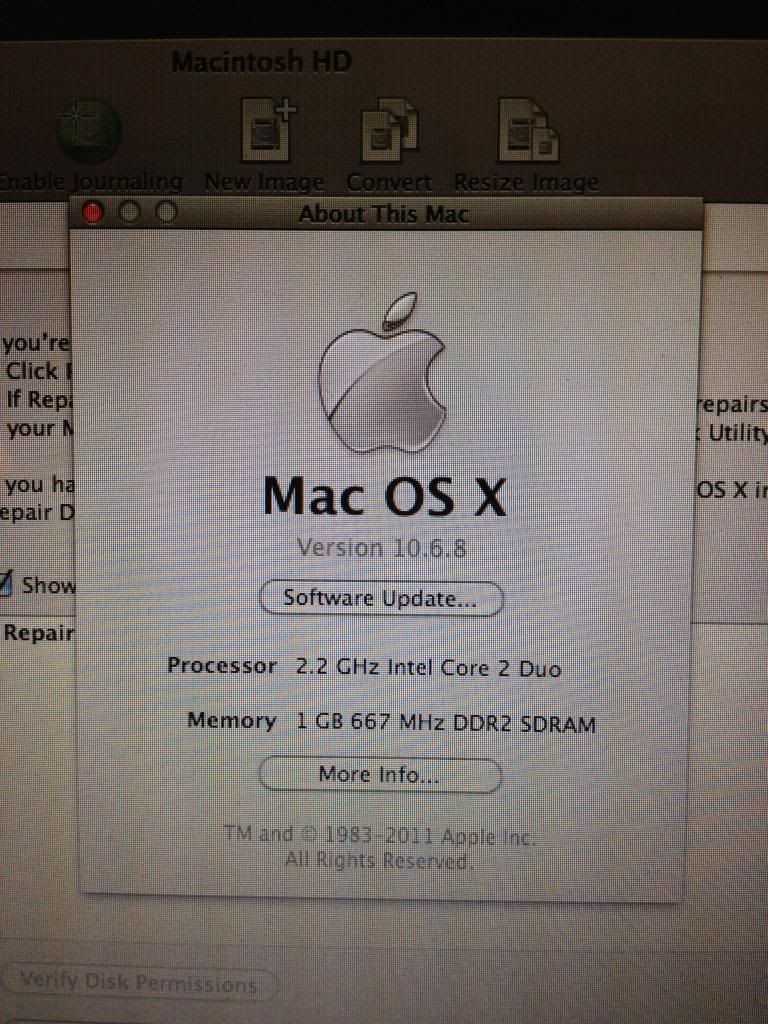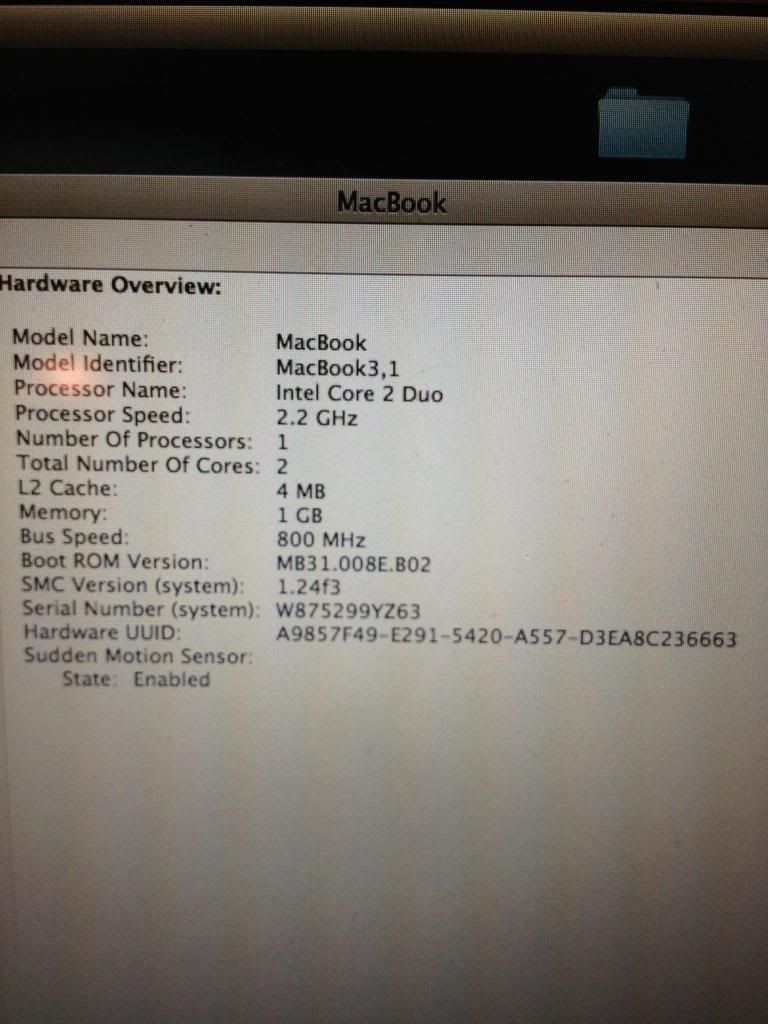- Joined
- Apr 2, 2012
- Messages
- 106
- Reaction score
- 1
- Points
- 18
- Location
- Ohio
- Your Mac's Specs
- Macbook Pro 2.8 GHz I7 4GB mem version 10.10 Yosemite // Ipad3 // iPhone 4S
My friend just upgraded her OS to 10.6.8 Since upgrading the computer is running really slow. Would something as simple as a RAM upgrade fix this or is the computer never going to be able to run this newer version very well?