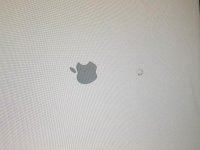- Joined
- Jan 31, 2010
- Messages
- 305
- Reaction score
- 1
- Points
- 18
- Location
- Milton, FL
- Your Mac's Specs
- Early 2015 rMBP
Hello everyone,
I have a 2012 Mac Mini that I've only had for 3 weeks. I've installed Crucial 16GB RAM and everything has been perfect. Starting about 1 day ago I noticed it doing this weird restart from waking from sleep. Usually at night I either put the computer to sleep via the Apple menu or I just put the displays to sleep by dragging my mouse into the bottom right corner (hot corners). When I wake up, I come downstairs and press the mouse/keyboard to wake it up and it wakes right up.
As of last night when I do the same thing it shows the white screen with the Apple logo like it does when you restart or shutdown. It takes a 2-3 mins to start up and acts like it would after restarting (status bar populates, apps open,). Chrome open with a message saying it was shutdown properly and asks if I want to restore my tabs.
I took a look at the logs but to be honest I have not a clue what I'm looking at. Only thing that stood out was a line reading "Goodnight Gracie....."
I appreciate any help.
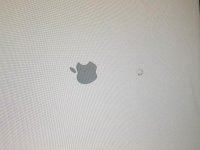
I have a 2012 Mac Mini that I've only had for 3 weeks. I've installed Crucial 16GB RAM and everything has been perfect. Starting about 1 day ago I noticed it doing this weird restart from waking from sleep. Usually at night I either put the computer to sleep via the Apple menu or I just put the displays to sleep by dragging my mouse into the bottom right corner (hot corners). When I wake up, I come downstairs and press the mouse/keyboard to wake it up and it wakes right up.
As of last night when I do the same thing it shows the white screen with the Apple logo like it does when you restart or shutdown. It takes a 2-3 mins to start up and acts like it would after restarting (status bar populates, apps open,). Chrome open with a message saying it was shutdown properly and asks if I want to restore my tabs.
I took a look at the logs but to be honest I have not a clue what I'm looking at. Only thing that stood out was a line reading "Goodnight Gracie....."
I appreciate any help.