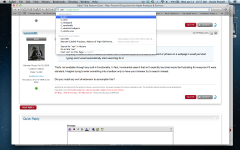- Joined
- Nov 3, 2011
- Messages
- 19
- Reaction score
- 0
- Points
- 1
Hi all, I recently had to do a clean install of mountain lion and wipe everything off due to the fact that my mac has been acting up...maybe I had something that was not compatible with ML and just needed a fresh start, prob had so much crap I didn't need anyway.
Anyway...I used to have a feature on Safari that if I wanted to perform a search for word or phrase on a webpage I would just start typing and it would automatically start searching for it. Since my clean install I have to hit command-f and then type what I am looking for. I know it's not a big deal, but it's just one of those things you miss a lot once it's gone.
Anyone have any suggestions..
Any help is much appreciated.
Thanks
iMac (27-inch Late 20
Anyway...I used to have a feature on Safari that if I wanted to perform a search for word or phrase on a webpage I would just start typing and it would automatically start searching for it. Since my clean install I have to hit command-f and then type what I am looking for. I know it's not a big deal, but it's just one of those things you miss a lot once it's gone.
Anyone have any suggestions..
Any help is much appreciated.
Thanks
iMac (27-inch Late 20