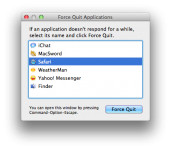You are using an out of date browser. It may not display this or other websites correctly.
You should upgrade or use an alternative browser.
You should upgrade or use an alternative browser.
ctrl alt del equivalent on a mac
- Thread starter pcc
- Start date
- Joined
- Jun 22, 2008
- Messages
- 3,343
- Reaction score
- 213
- Points
- 63
- Location
- Forest Hills, NYC
- Your Mac's Specs
- 15-inch Early 2008; Processor 2.4 GHz Intel Core 2 Duo; Memory 4 GB 667 MHz DDR2 SDRAM; 10.7.5
Alt+Cmd+esc
The amount of times I've had to use this in the almost 5 years of owning my MacBook pro can be counted on two hands.
Doug
The amount of times I've had to use this in the almost 5 years of owning my MacBook pro can be counted on two hands.
Doug
- Joined
- May 20, 2008
- Messages
- 44,213
- Reaction score
- 1,424
- Points
- 113
- Location
- U.S.
- Your Mac's Specs
- 2017 15" MBP, 16gig ram, 1TB SSD, OS 10.15
If I understand your question correctly...and you want to force quit an application...then you use "Command + Option + Escape".
Mac OS X: How to quit an unresponsive application using Force Quit
- Nick
Mac OS X: How to quit an unresponsive application using Force Quit
- Nick
OP
- Joined
- Jun 17, 2012
- Messages
- 75
- Reaction score
- 0
- Points
- 6
- Your Mac's Specs
- Early 2012 15" MBP Mavericks
Something hung up in safari and the computer just froze, I had to press the power button down several times in various increments of time and it finally went off.
I am looking for the command to shutdown the computer when it is in this state.
Yes this is the first time this has happened and I have had it for 6.5 months.
Alt cmd esc is the order ? The alt is at the top of the option key so do I have to press the fn key as well?
I am looking for the command to shutdown the computer when it is in this state.
Yes this is the first time this has happened and I have had it for 6.5 months.
Alt cmd esc is the order ? The alt is at the top of the option key so do I have to press the fn key as well?
- Joined
- May 20, 2008
- Messages
- 44,213
- Reaction score
- 1,424
- Points
- 113
- Location
- U.S.
- Your Mac's Specs
- 2017 15" MBP, 16gig ram, 1TB SSD, OS 10.15
I am looking for the command to shutdown the computer when it is in this state.
Alt cmd esc is the order ? The alt is at the top of the option key so do I have to press the fn key as well?
The "Alt" key and the "Option" key on Macintosh keyboards is the same key. As I posted earlier..."Command + Option + Escape" will bring up the force quit menu (as "dtravis7" mentioned)...then you choose the application you want to force quit.
If you really just want to shut the whole computer down...just press and hold down the power button until the computer shuts off (this should be your last resort).
- Nick
C
chas_m
Guest
The actual time required for the forced total shutdown (by holding the power key) is four seconds, for the record.
But this should only be used as an ABSOLUTE last resort, as you may corrupt the directory or lose data doing this.
But this should only be used as an ABSOLUTE last resort, as you may corrupt the directory or lose data doing this.
- Joined
- Nov 15, 2009
- Messages
- 17,612
- Reaction score
- 1,079
- Points
- 113
- Location
- North Louisiana, USA
- Your Mac's Specs
- M1 MacMini 16 GB - Ventura, iPhone 14 Pro Max, 2015 iMac 16 GB Monterey
If you can launch Activity Monitor sometimes it will force a program to quit when nothing else works. Try that before using the power button. This article should explain things better. If you are already familiar with Activity Monitor skip to the section "What Can I Do With All That Information?"
- Joined
- Aug 16, 2012
- Messages
- 11
- Reaction score
- 0
- Points
- 1
- Location
- Colorado
- Your Mac's Specs
- I own everything Apple has ever made, including the Laser 128* and Newton (*OK, they didn't make it)
Because Macs sleep and wake up so easily, many Mac users (especially laptop users) tend to never reboot the machine.* Be sure once in a while, perhaps once a week you reboot the machine. That will help free up memory and speed up your machine and help it run cleaner. Especially any time you notice something 'funky' going on or have a program crash - it might be good to reboot, just to have a fresh run at things, as some memory might have gotten tied up in the crash.
Note: one of the stupid ideas Apple had with the introduction of Lion was restarting where you left off - not only will all your apps re-open, but any errors that were present will be as well, so be sure to NOT check the box that says "Reopen windows when logging back in" - that is the worst thing you can do.
A reboot a week is wise. Or at least every other week.
*The other extreme are new Mac users who shut down and reboot every time they leave their computer - which is unnecessary with a Mac! Relax, they are very stable.
Note: one of the stupid ideas Apple had with the introduction of Lion was restarting where you left off - not only will all your apps re-open, but any errors that were present will be as well, so be sure to NOT check the box that says "Reopen windows when logging back in" - that is the worst thing you can do.
A reboot a week is wise. Or at least every other week.
*The other extreme are new Mac users who shut down and reboot every time they leave their computer - which is unnecessary with a Mac! Relax, they are very stable.