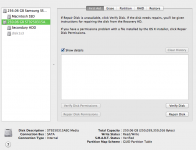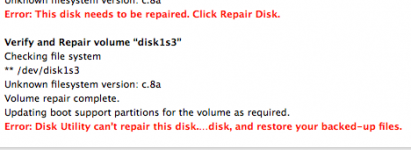- Joined
- Jan 11, 2013
- Messages
- 2
- Reaction score
- 0
- Points
- 1
Hello, I attempted to search this forum for my answer with no results. I'm sorry if I over looked this answer ahead of time.
I recently partitioned my second drive (Internal SATA) in my MBP for BOOTCAMP. I Partitioned 100gb for Windows 7 and the rest (150Gb?) as a HFS drive that I was attempting to share between OS's.
My problem lies in trying to read the bootcamp partition in OSX. I had installed NTFS-3g which has caused nothing but problems with my BOOTCAMP partition from the beginning, including redundant error messages, so I uninstalled it using "App Zapper" instead of it's actual uninstall option via system preferences. After doing this I can no longer even access this partition with Disk Utility. It shows greyed out and when verified it reports a repair is in order, then when I attempt to repair this partition it informs me I need to re-format it.
I think it is noteworthy that I can boot just fine into Windows 7 without incident, and all three drives (2 drives, 3 partitions) show in Windows 7, But just the HFS partition (half the Secondary HDD) shows in OSX.
I read doing an error check on the bootcamp partition in windows might solve this issue, however it came back with no errors.
I have also re-installed NTFS-3g and uninstalled it via it's own un-install process without any luck.
Any help on even MOUNTING this drive in OSX would be greatly appreciated.
I have added a few screen shots of disk utility as well.
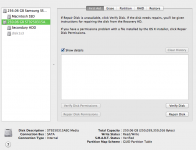

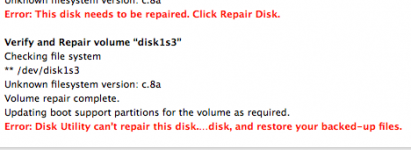
I recently partitioned my second drive (Internal SATA) in my MBP for BOOTCAMP. I Partitioned 100gb for Windows 7 and the rest (150Gb?) as a HFS drive that I was attempting to share between OS's.
My problem lies in trying to read the bootcamp partition in OSX. I had installed NTFS-3g which has caused nothing but problems with my BOOTCAMP partition from the beginning, including redundant error messages, so I uninstalled it using "App Zapper" instead of it's actual uninstall option via system preferences. After doing this I can no longer even access this partition with Disk Utility. It shows greyed out and when verified it reports a repair is in order, then when I attempt to repair this partition it informs me I need to re-format it.
I think it is noteworthy that I can boot just fine into Windows 7 without incident, and all three drives (2 drives, 3 partitions) show in Windows 7, But just the HFS partition (half the Secondary HDD) shows in OSX.
I read doing an error check on the bootcamp partition in windows might solve this issue, however it came back with no errors.
I have also re-installed NTFS-3g and uninstalled it via it's own un-install process without any luck.
Any help on even MOUNTING this drive in OSX would be greatly appreciated.
I have added a few screen shots of disk utility as well.