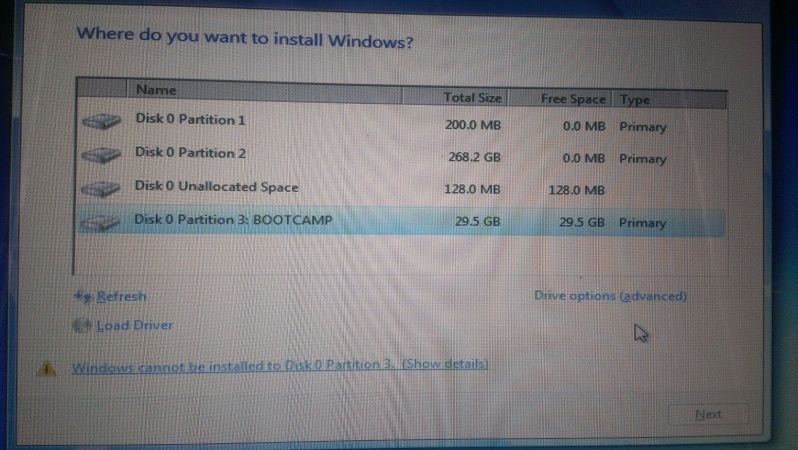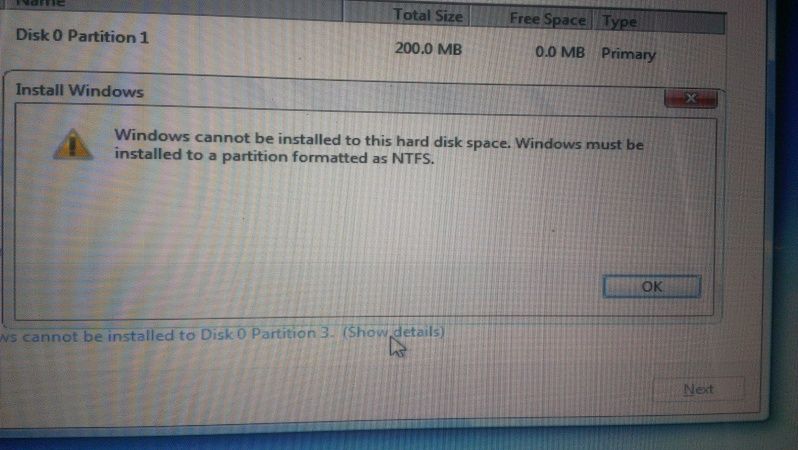Hello,
Have a early 2010 13" MBP.
Running 10.6.8 OS X
Trying to install windows xp through bootcamp but I'm having a problem.
Through the bootcamp assistant, I partition 32gb.
I then insert the windows do disc and it runs for a few minutes and this come up
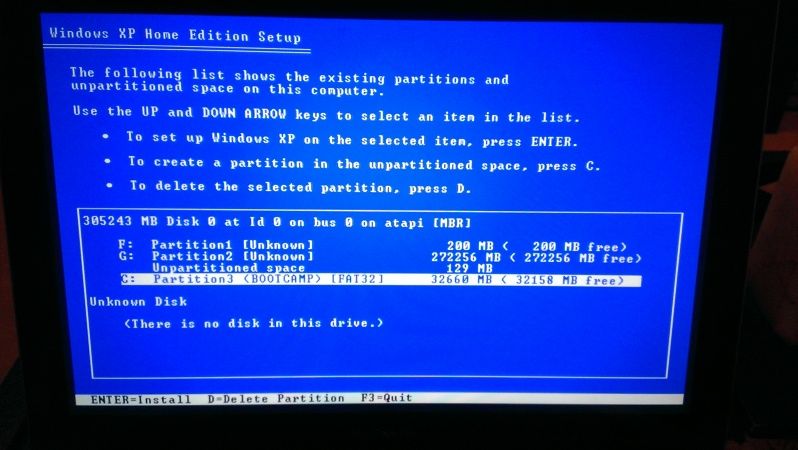
I select partition 3, click enter.
Then
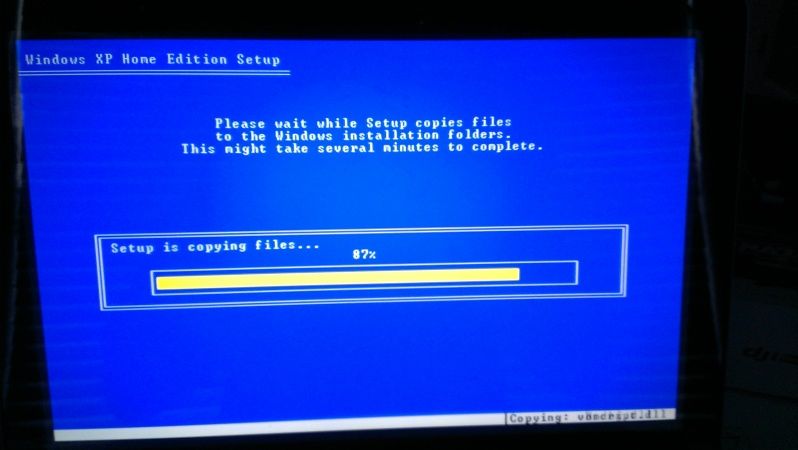
After the install is finished, the computer reboots and I get this
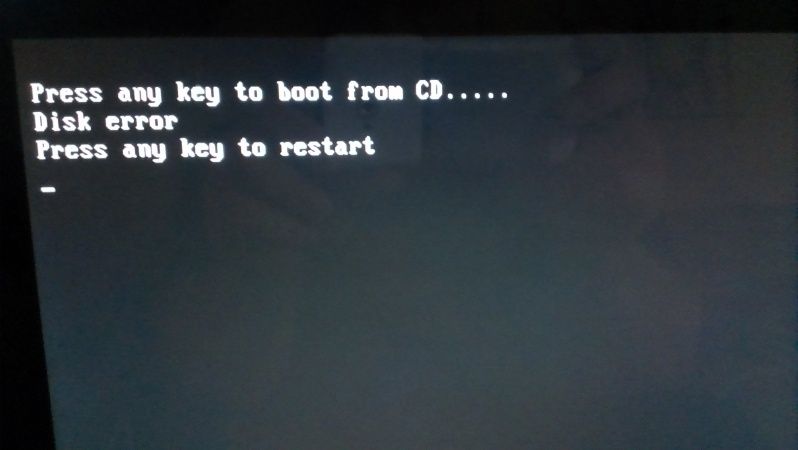
If I push enter quickly the whole process starts over again, windows tries to reinstall it Akers me ack to the first picture I posted.
Any suggestions?
Have a early 2010 13" MBP.
Running 10.6.8 OS X
Trying to install windows xp through bootcamp but I'm having a problem.
Through the bootcamp assistant, I partition 32gb.
I then insert the windows do disc and it runs for a few minutes and this come up
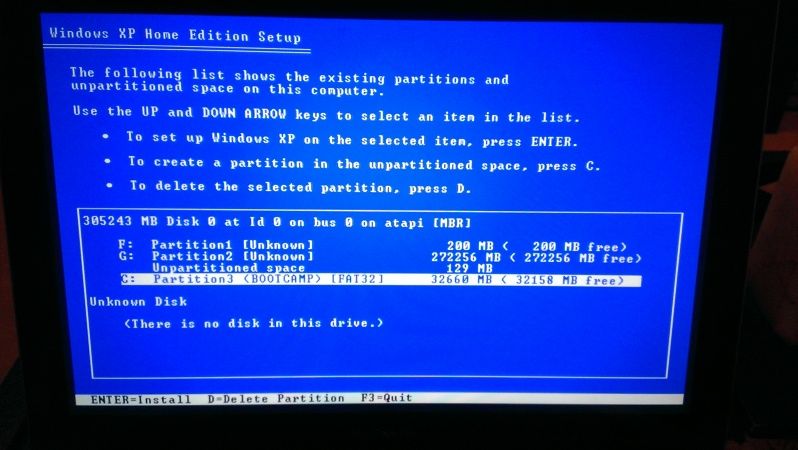
I select partition 3, click enter.
Then
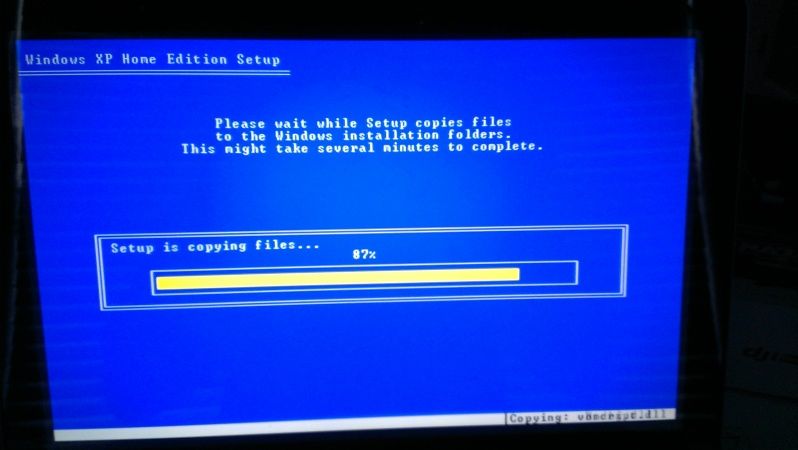
After the install is finished, the computer reboots and I get this
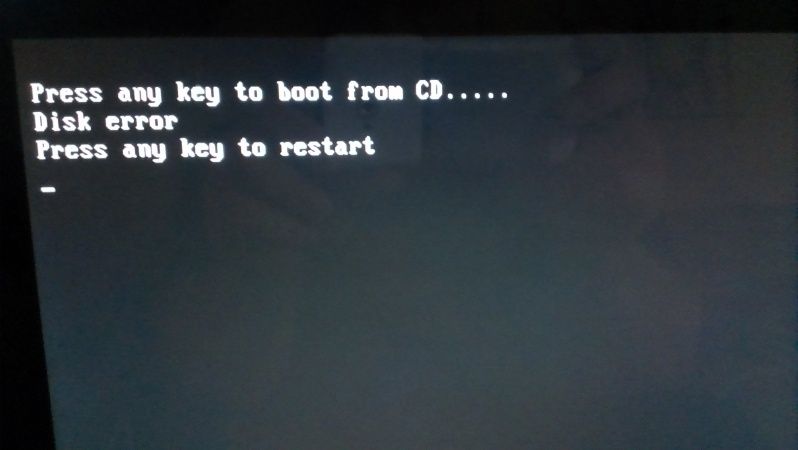
If I push enter quickly the whole process starts over again, windows tries to reinstall it Akers me ack to the first picture I posted.
Any suggestions?