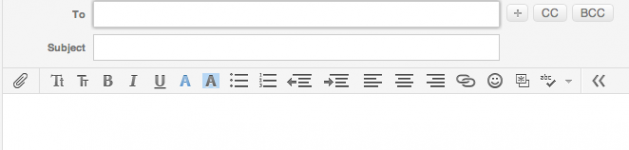- Joined
- Jun 17, 2012
- Messages
- 10
- Reaction score
- 0
- Points
- 1
OK -
I understand that I press Shift Command & 3 or 4 (& sometimes Ctrl?)
and hilight it to take the screenshot.
But AFTER THAT.....
I have to copy these screenshots into a window (email) for my professor in D2L. OR make it an attachment. HOW do I do this?
Be specific - assume I know nothing when explaining what to do.
THANKS!!!
I understand that I press Shift Command & 3 or 4 (& sometimes Ctrl?)
and hilight it to take the screenshot.
But AFTER THAT.....
I have to copy these screenshots into a window (email) for my professor in D2L. OR make it an attachment. HOW do I do this?
Be specific - assume I know nothing when explaining what to do.
THANKS!!!