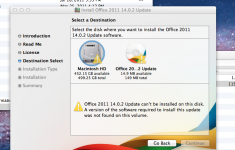I installed Microsoft Office Professional Plus 2010 on my Mac.
I tried to install updates for it, but when the Destination Select tab comes, its says:
Office 2011 14.0.2 Update can't be installed on this disk.
A version of the software required to install this update was not found on this volume.
Same for other two updates from Microsoft web site.
I tried to delete Microsoft Office by moving it to Trash and reinstalling it again, got same result.
Anybody knows whats wrong?
Thanks,
Genry
I tried to install updates for it, but when the Destination Select tab comes, its says:
Office 2011 14.0.2 Update can't be installed on this disk.
A version of the software required to install this update was not found on this volume.
Same for other two updates from Microsoft web site.
I tried to delete Microsoft Office by moving it to Trash and reinstalling it again, got same result.
Anybody knows whats wrong?
Thanks,
Genry