Hello,
Apologies if this has been asked before but a quick search of previous posts has not brought up anything.
Hopefully somebody can offer advice on the following.
One of my colleagues is running Mac Mail 6.0 on Mountain Lion. In certain emails she receives, the characters do not show properly. For example, when a particular mail was sent as well to another user running Mac Mail 5.3 on Lion arrow characters were used in the email and this appeared correctly (sort of like the arrow characters in Dingbats) but on the Mac running 6.0 it came up us è instead.
Any ideas why or how to solve?
The left hand image shows how it should look, the right version is incorrect.
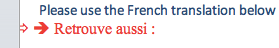
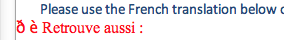
Apologies if this has been asked before but a quick search of previous posts has not brought up anything.
Hopefully somebody can offer advice on the following.
One of my colleagues is running Mac Mail 6.0 on Mountain Lion. In certain emails she receives, the characters do not show properly. For example, when a particular mail was sent as well to another user running Mac Mail 5.3 on Lion arrow characters were used in the email and this appeared correctly (sort of like the arrow characters in Dingbats) but on the Mac running 6.0 it came up us è instead.
Any ideas why or how to solve?
The left hand image shows how it should look, the right version is incorrect.




