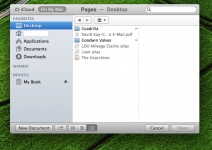I'm new here, so I just followed the path of another user who asked a similar question. If I'm in the wrong place, feel free to advise me of the appropriate place for these kinds of questions. Thanks.
I've seen this question asked in different ways, but none of them represent my issue as closely as I'd like.
Every time I click on Word (Word for Mac 2011, version 14.2.3), that annoying blank page pops up. Most questions about this issue have been how to stop this upon opening Word.
My problem is that every single time I click on Word, no matter if I've had it opened for 15 seconds, 15 minutes or 1.5 hours, that page pops up. I want that to stop.
I'm not happy with the responses others have gotten, "Just go ahead and open your document; it will go away." I want the dang thing to stop opening every time I click on my Word icon or click on it from behind another app I'm on.
I saw that Word for PC has a script that stops it. Does anyone know of any possible way to stop that thing from appearing in the first place? With all of the computer geniuses out there, surely someone has figured out how to stop that annoying blank page. (Insert your "Don't call me Shirley" joke here.)
Thanks for taking the time to read this and consider my dilemma.
All my best, Mary
I've seen this question asked in different ways, but none of them represent my issue as closely as I'd like.
Every time I click on Word (Word for Mac 2011, version 14.2.3), that annoying blank page pops up. Most questions about this issue have been how to stop this upon opening Word.
My problem is that every single time I click on Word, no matter if I've had it opened for 15 seconds, 15 minutes or 1.5 hours, that page pops up. I want that to stop.
I'm not happy with the responses others have gotten, "Just go ahead and open your document; it will go away." I want the dang thing to stop opening every time I click on my Word icon or click on it from behind another app I'm on.
I saw that Word for PC has a script that stops it. Does anyone know of any possible way to stop that thing from appearing in the first place? With all of the computer geniuses out there, surely someone has figured out how to stop that annoying blank page. (Insert your "Don't call me Shirley" joke here.)
Thanks for taking the time to read this and consider my dilemma.
All my best, Mary