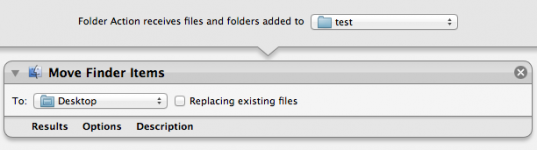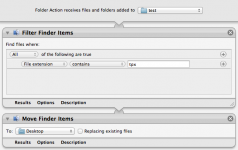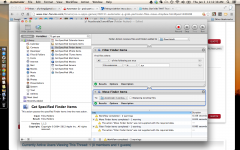I've tried looking through some of the automator websites, but truthfully I'm not savvy enough to understand what I'm reading.
I download .tpx files (garmin) multiple times a week from Garmin Connect, and I'd like those files to automatically go into my coach's dropbox. Previously, I've just used a separate browser to do this, and had set up that browser's download preferences to download right into the dropbox. I'd love to set it up in automator if I can figure out how.
Ideally --> I download .tpx file into "downloads" -- (can automator run in the background at all times?) -- when a .tpx file is found in the download folder, it is automatically moved to a dropbox file.
seems easy enough. anyone want to take a stab at it?
gracias in advance!
I download .tpx files (garmin) multiple times a week from Garmin Connect, and I'd like those files to automatically go into my coach's dropbox. Previously, I've just used a separate browser to do this, and had set up that browser's download preferences to download right into the dropbox. I'd love to set it up in automator if I can figure out how.
Ideally --> I download .tpx file into "downloads" -- (can automator run in the background at all times?) -- when a .tpx file is found in the download folder, it is automatically moved to a dropbox file.
seems easy enough. anyone want to take a stab at it?
gracias in advance!