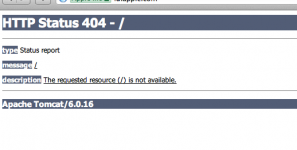Hello,
I'm having trouble viewing pdf documents on websites. When I click on the link for a form on any website, I get a blank screen. I've tried restarting, updating software, clearing caches. I use firefox. Tried going back to safari, and for some reason, it doesn't work . I don't know if the problems are linked. I get this when I used safari (attachment)
can anyone help?
I'm afraid in this forum, I probably will receive more than give. Knitting, yoga and cooking questions? bring it on.
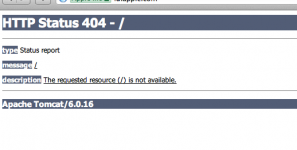
I'm having trouble viewing pdf documents on websites. When I click on the link for a form on any website, I get a blank screen. I've tried restarting, updating software, clearing caches. I use firefox. Tried going back to safari, and for some reason, it doesn't work . I don't know if the problems are linked. I get this when I used safari (attachment)
can anyone help?
I'm afraid in this forum, I probably will receive more than give. Knitting, yoga and cooking questions? bring it on.