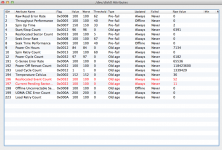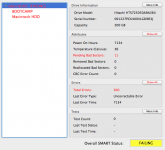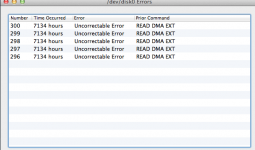Hi everyone, I apologize in advance for the wall of text!
So, the hard drive in my mbp has been running very slowly for a few weeks now. About a week ago I did a disk verify which then told me to repair the disk. I then upgraded from 10.6 to 10.8 and then used the repair partition to repair the disk. Everything was working fine until today when my computer started acting sluggish again.
Again I used disk utility to verify and it came up again saying I needed to repair. I went back into the recovery partition but this time it said it could not repair the disk. After thus I was no longer able to boot my computer.
I'm able to access the information from another computer which made me question why it failed in the first place. Is it possible I could have gotten a virus? Any danger in copying over some files I didn't backup before hand?
So, the hard drive in my mbp has been running very slowly for a few weeks now. About a week ago I did a disk verify which then told me to repair the disk. I then upgraded from 10.6 to 10.8 and then used the repair partition to repair the disk. Everything was working fine until today when my computer started acting sluggish again.
Again I used disk utility to verify and it came up again saying I needed to repair. I went back into the recovery partition but this time it said it could not repair the disk. After thus I was no longer able to boot my computer.
I'm able to access the information from another computer which made me question why it failed in the first place. Is it possible I could have gotten a virus? Any danger in copying over some files I didn't backup before hand?