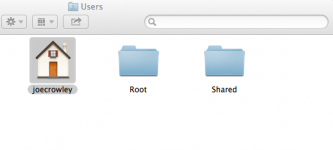- Joined
- Dec 9, 2012
- Messages
- 4
- Reaction score
- 0
- Points
- 1
Hi, I'm new to Mac's and have just bought a used Macbook Pro...
My issue is that the Home Folder is in the old owners name and i need to change it to my own. I have changed everything else but not this.
I had a look on the users and groups file and right clicked "advanced options" and there are "Home Directory" and "Account name" fields. I'm wondering if it is as simple as changing these to the Shortname I want and it will just update the folders. However I'm reluctant to change it in case it messes everything up.
Anybody had anything similar or had to do this themselves? Looking for stuff on the net seems a bit useless...
Any help is welcomed.
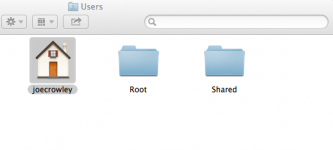
My issue is that the Home Folder is in the old owners name and i need to change it to my own. I have changed everything else but not this.
I had a look on the users and groups file and right clicked "advanced options" and there are "Home Directory" and "Account name" fields. I'm wondering if it is as simple as changing these to the Shortname I want and it will just update the folders. However I'm reluctant to change it in case it messes everything up.
Anybody had anything similar or had to do this themselves? Looking for stuff on the net seems a bit useless...
Any help is welcomed.