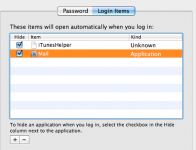- Joined
- Nov 2, 2012
- Messages
- 387
- Reaction score
- 2
- Points
- 18
- Your Mac's Specs
- M3 iMac, 24 GB RAM, 10 core GPU
I have Mail configured to open, in the background, ie, not in Tabs but in Notifications.
When I log in, I get my usual 5 Tabs and the Mail Alerts. Sometimes not, in which case I go to the Dock and manually open Mail. I'm using Chrome.
I don't want it to open in Tabs, but that appears to be the only problem-free solution. The question though, is why does my scheme work most of the time, but not always?
This is characteristic of Windows random behavior, and I thought that with Apple I would escape such quirks. (Don't worry, I'm still happy I have a Mac.) Hopefully it's user error.
When I log in, I get my usual 5 Tabs and the Mail Alerts. Sometimes not, in which case I go to the Dock and manually open Mail. I'm using Chrome.
I don't want it to open in Tabs, but that appears to be the only problem-free solution. The question though, is why does my scheme work most of the time, but not always?
This is characteristic of Windows random behavior, and I thought that with Apple I would escape such quirks. (Don't worry, I'm still happy I have a Mac.) Hopefully it's user error.