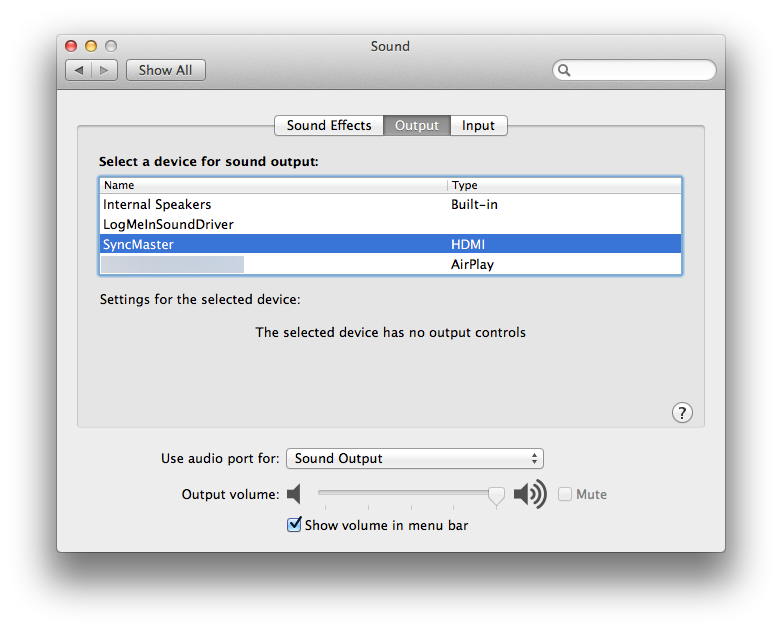- Joined
- Jul 24, 2008
- Messages
- 6,003
- Reaction score
- 125
- Points
- 63
- Your Mac's Specs
- MBP 2.3 Ghz 4GB RAM 860 GB SSD, iMac 3.4 GHz Intel Core i7 32GB RAM, Fusion Drive 1TB
I thought I had this issue contained but it's not working again and I'm starting to get really annoyed.
I spent over 100 dollars on various adapters and hdmi cables to try and get sound on Samsung monitor which also happens to be a HDTV. SyncMaster P2770HD.
Anyways sometimes it works and most times it doesn't. I tried doing the audio midi setup trick and it works sometimes but not always.
MBP specs:
Model Name: MacBook Pro
Model Identifier: MacBookPro8,1
Processor Name: Intel Core i5
Processor Speed: 2.3 GHz
Number of Processors: 1
Total Number of Cores: 2
L2 Cache (per Core): 256 KB
L3 Cache: 3 MB
Memory: 4 GB
Running 10.8.2
I spent over 100 dollars on various adapters and hdmi cables to try and get sound on Samsung monitor which also happens to be a HDTV. SyncMaster P2770HD.
Anyways sometimes it works and most times it doesn't. I tried doing the audio midi setup trick and it works sometimes but not always.
MBP specs:
Model Name: MacBook Pro
Model Identifier: MacBookPro8,1
Processor Name: Intel Core i5
Processor Speed: 2.3 GHz
Number of Processors: 1
Total Number of Cores: 2
L2 Cache (per Core): 256 KB
L3 Cache: 3 MB
Memory: 4 GB
Running 10.8.2