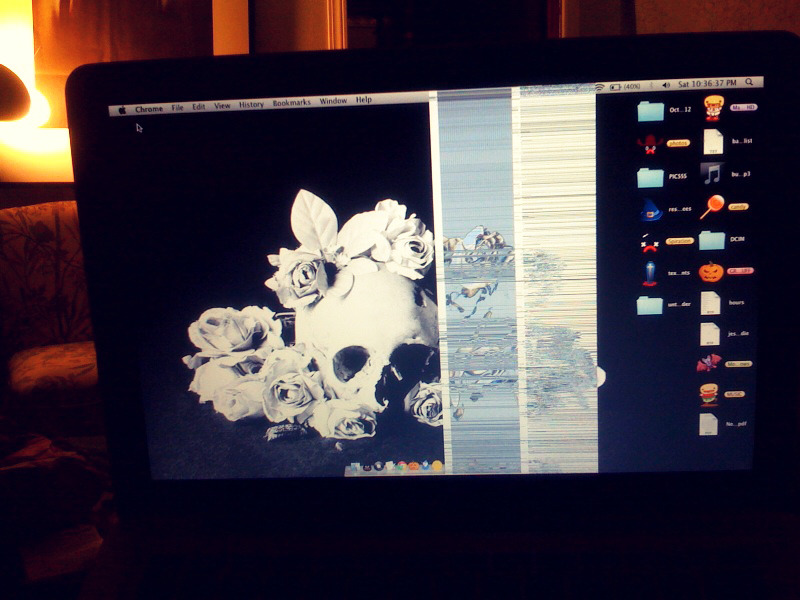You are using an out of date browser. It may not display this or other websites correctly.
You should upgrade or use an alternative browser.
You should upgrade or use an alternative browser.
13'' Unibody Macbook LCD Problem
- Thread starter seitan666
- Start date
- Joined
- Apr 24, 2009
- Messages
- 965
- Reaction score
- 128
- Points
- 43
- Location
- UK
- Your Mac's Specs
- Various Mac's
How have you confirmed it's the LCD? Best to check with an external display, if the external is OK it's more likely to be the MacBook's display. Another check is to lower the display resolution, if the vertical bars in your photo stay the same width and in the same position it's likely to be an LCD fault.
If the LCD, there are various options. Take it to an Apple store or AASP, they will quote you for replacing the complete display assembly. If available, buy a used display assy and replace yourself. Open up the display, remove the LCD, note it's P/N and buy one via eBay, fitting yourself.
The last option will be the cheapest but can be fiddly unless you're used to that kind of work. To remove the LCD use a hot air gun to warm up the outer edges of the display, being careful not to melt the rubber trim. Use a clamp on suction cup to pull away an area of the class, slipping a black stick under the glass, working around its edge. Do it too quick with insufficient heat and you can crack the glass. When the glass is off, it will expose screws, remove, lift up the LCD very carefully and remove the interface cable plug. There's no slack cable. Test before refitting the glass, you don't want to have to remove it again. Before eventually refitting the glass, inspect the double sided tape. If you think its damaged, clean off, fit industrial strength tape, clean up dust/any fingerprints and refit. If you make a mess of it an Apple store or AASP won't exchange the display.
If the LCD, there are various options. Take it to an Apple store or AASP, they will quote you for replacing the complete display assembly. If available, buy a used display assy and replace yourself. Open up the display, remove the LCD, note it's P/N and buy one via eBay, fitting yourself.
The last option will be the cheapest but can be fiddly unless you're used to that kind of work. To remove the LCD use a hot air gun to warm up the outer edges of the display, being careful not to melt the rubber trim. Use a clamp on suction cup to pull away an area of the class, slipping a black stick under the glass, working around its edge. Do it too quick with insufficient heat and you can crack the glass. When the glass is off, it will expose screws, remove, lift up the LCD very carefully and remove the interface cable plug. There's no slack cable. Test before refitting the glass, you don't want to have to remove it again. Before eventually refitting the glass, inspect the double sided tape. If you think its damaged, clean off, fit industrial strength tape, clean up dust/any fingerprints and refit. If you make a mess of it an Apple store or AASP won't exchange the display.
I will try hooking it up to an external monitor later today.
I just tried changing the resolution, though, and they stayed the same.
They come and go, depending on how open/close the book. Sometimes, if I press on the right spot, they go away totally (but I have to keep pressing on it.) Sometimes the lines are vertical instead of horizontal. Sometimes there are no lines at all but just a black or a white rectangle.Sometimes there is just one and sometimes there are two.




What are the chances of it just being a faulty cable vs faulty LCD? The cable is much cheaper.
Thanks for your help! I saw some videos on replacing the LCD screen... looks tricky but do-able...if not expensive to buy the thing.
I just tried changing the resolution, though, and they stayed the same.
They come and go, depending on how open/close the book. Sometimes, if I press on the right spot, they go away totally (but I have to keep pressing on it.) Sometimes the lines are vertical instead of horizontal. Sometimes there are no lines at all but just a black or a white rectangle.Sometimes there is just one and sometimes there are two.




What are the chances of it just being a faulty cable vs faulty LCD? The cable is much cheaper.
Thanks for your help! I saw some videos on replacing the LCD screen... looks tricky but do-able...if not expensive to buy the thing.
- Joined
- Nov 25, 2012
- Messages
- 6
- Reaction score
- 0
- Points
- 1
I'd recommend you to do what techiesteve recommended, but also check if the bar changes in ANY way by fiddling with the screen? ie. Opening and closing the lid.
I've seen that problem before, and in the laptop (not macbook) I was repairing, the culprit was the LCD ribbon cable, replaced that and everything went back to normal.
However, if you don't have another macbook/skill/time to disassemble two MacBooks and test the LCD/cable, your best bet is to take it with someone who can.
I've seen that problem before, and in the laptop (not macbook) I was repairing, the culprit was the LCD ribbon cable, replaced that and everything went back to normal.
However, if you don't have another macbook/skill/time to disassemble two MacBooks and test the LCD/cable, your best bet is to take it with someone who can.
I am having the same problem mentioned here.
There could be only two culprits here.
Either the Internal LCD panel or the LCD LVDS video cable.
Not sure what to replace.
Mostly i will try with the LVDS cable connecting the motherboard and the LCD.
WHEN YOU SAY LCD RIBBON CABLE DO YOU MEAN THE SAME LVDS CABLE CONNECTING THE MOTHERBOARD AND THE LCD????
There could be only two culprits here.
Either the Internal LCD panel or the LCD LVDS video cable.
Not sure what to replace.
Mostly i will try with the LVDS cable connecting the motherboard and the LCD.
WHEN YOU SAY LCD RIBBON CABLE DO YOU MEAN THE SAME LVDS CABLE CONNECTING THE MOTHERBOARD AND THE LCD????
I'd recommend you to do what techiesteve recommended, but also check if the bar changes in ANY way by fiddling with the screen? ie. Opening and closing the lid.
I've seen that problem before, and in the laptop (not macbook) I was repairing, the culprit was the LCD ribbon cable, replaced that and everything went back to normal.
However, if you don't have another macbook/skill/time to disassemble two MacBooks and test the LCD/cable, your best bet is to take it with someone who can.