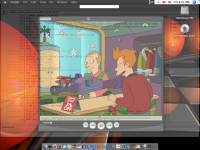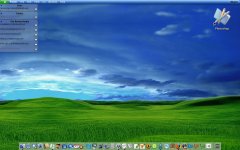X
You are using an out of date browser. It may not display this or other websites correctly.
You should upgrade or use an alternative browser.
You should upgrade or use an alternative browser.
Official Desktop Customization Thread
- Thread starter MacAddikt
- Start date
- Status
- Not open for further replies.
E
EvoMac
Guest
Where did you get that tiger skin theme, it looks really good.Graeme43 said:its a bit like my longhorn from 2003http://homepage.ntlworld.com/susan.marshall4/Other Stuff/screenshot2.JPG
- Joined
- Apr 20, 2005
- Messages
- 1,804
- Reaction score
- 31
- Points
- 48
Thank youxthisisRomancex said:
N
nbn22385
Guest
- Joined
- Apr 9, 2004
- Messages
- 1,072
- Reaction score
- 10
- Points
- 38
Graeme43 said:its a bit like my longhorn from 2003http://homepage.ntlworld.com/susan.marshall4/Other Stuff/screenshot2.JPG
hm how did you get longhorn ? a developer copy ?
N
normal1
Guest
- Joined
- Oct 30, 2004
- Messages
- 4,374
- Reaction score
- 55
- Points
- 48
- Location
- San Antonio, Texas
- Your Mac's Specs
- PowerMac G4 Cube 450mhz 832mb
great one, but some questions, a. why does the menu bar skin not go all the way?b. why are your qt button circles? I ask as you are running tiger.normal1 said:Here it is.. the best i could do for my first try at modding my desktop
(hopefully there is an attachment here someplace)
- Joined
- Nov 11, 2004
- Messages
- 178
- Reaction score
- 3
- Points
- 18
- Location
- Spokane Wa
- Your Mac's Specs
- MacPro 2 x 3Ghz Dual Core Nvidia 8800, 7 gigs ram Macbook pro 2011 Intel i7 triple boots Ubuntu/Win7
N
normal1
Guest
Macman said:great one, but some questions, a. why does the menu bar skin not go all the way?b. why are your qt button circles? I ask as you are running tiger.
I really wish I knew :s - Are they not supposed to be that way? - The menu, I dont know the theme didnt fill it up all the way I guess

About the menu, I just restarted and it fixed it. But what do you mean about the qt buttons?
Cheers!
- Joined
- Jan 8, 2005
- Messages
- 2,789
- Reaction score
- 84
- Points
- 48
- Location
- A religiously oppressed state
- Your Mac's Specs
- 17" MacBook Pro
You menu extras just need to be reloaded. In shape shifter check restart menu extras after apply then re apply your skin and it should b fixed.normal1 said:I really wish I knew :s - Are they not supposed to be that way? - The menu, I dont know the theme didnt fill it up all the way I guess
About the menu, I just restarted and it fixed it. But what do you mean about the qt buttons?
Cheers!
N
normal1
Guest
Yep fixed... Thanks guys.
- Joined
- Apr 20, 2005
- Messages
- 1,804
- Reaction score
- 31
- Points
- 48
P
porkanbeans
Guest
Please excuse my laziness if this is somewhere else in this thread, but how do you guys make the top bar and other window outlines different colors? Is it something you can change in system preferences or is there a download that allows you to do it?
Thanks
Thanks
- Joined
- Oct 30, 2004
- Messages
- 4,374
- Reaction score
- 55
- Points
- 48
- Location
- San Antonio, Texas
- Your Mac's Specs
- PowerMac G4 Cube 450mhz 832mb
well, about the qt buttons, I am on 10.3.9, I upgraded to qt 7, the buttons turned square and look different, the icon also changed, then I downgraded back to 6.5.2, the buttons and icons stayed thoughnormal1 said:I really wish I knew :s - Are they not supposed to be that way? - The menu, I dont know the theme didnt fill it up all the way I guess
About the menu, I just restarted and it fixed it. But what do you mean about the qt buttons?
Cheers!
N
normal1
Guest
Macman said:well, about the qt buttons, I am on 10.3.9, I upgraded to qt 7, the buttons turned square and look different, the icon also changed, then I downgraded back to 6.5.2, the buttons and icons stayed though
Odd, mine's the way it is but I havent downloading QT or done anything to it may be that's why?
J
Jefe3223
Guest
you can do it with a program (shareware) called shapeshifter. It's nice. I'd say check it out.porkanbeans said:Please excuse my laziness if this is somewhere else in this thread, but how do you guys make the top bar and other window outlines different colors? Is it something you can change in system preferences or is there a download that allows you to do it?
Thanks
- Status
- Not open for further replies.