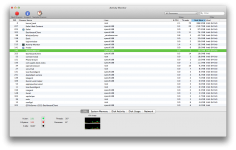- Joined
- Nov 16, 2012
- Messages
- 17
- Reaction score
- 0
- Points
- 1
I've looked for some answers but couldn't find any. Hopefully I can find some here. First. A little about my Macbook Pro. I'm Running 10.7.5 with 8 GB of Ram. My Admin User account has slowed down a lot after downloading and installing Mountain Lion -___- Youtube skips on videos, iTunes sometimes skips on songs. I get the "beach ball" more often. Thing is just slow as ****! I created a Guest User account and everything is smooth. Videos run nice, no skipping, no lagging, no beach ball. However all my stuff is on the Admin account. Whats the friggin deal????