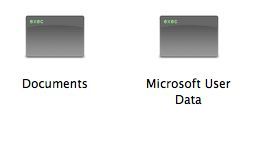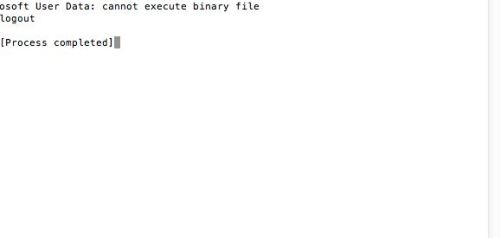Okay, so I got a new mac (a few months ago) because some water got into my old laptop and it crashed. I hadn't had it backed up so I wasn't able to save my files in time. However, a friend of mine knew some forensic computer examiners, and they were able to recover a majority of my folders/files no-problem. They put all of my old stuff that they were able to recover onto an external hard drive that I've owned for years, and they also put it onto a flash drive (for backup purposes). A lot of my documents got back onto my computer just fine, however, all of my folders (containing auto-recovery saves, stuff like that) were all turned into Unix Executable Files. There's plenty of stuff in them, but I don't know how to open it and get the files within the folder back
Is there any way I can turn the Unix Executables back into folders again, so I can re-open them and get some of those other documents? Maybe open them on a windows computer?
Any help would be greatly appreciated. Thanks.
Is there any way I can turn the Unix Executables back into folders again, so I can re-open them and get some of those other documents? Maybe open them on a windows computer?
Any help would be greatly appreciated. Thanks.