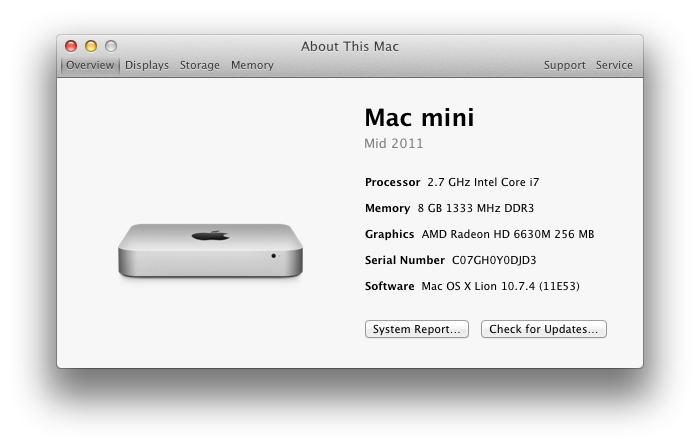- Joined
- Nov 12, 2012
- Messages
- 3
- Reaction score
- 0
- Points
- 1
Hello all,
I am having some issues as a new apple user, any help or advice is much appreciated.
For starters, I just bought a MacBook Pro and I'm running Mac OS X v 10.4.11. It a 2.16GHz intel Core 2 duo with 2gb ram and 667 Mhz speed.
With my PC I can go to the itunes Store and link into my account with my apple ID and Password. This gives me access to all the downloaded apps from both my iPhone and iPad.
However, on this Mac when I attempt to upgrade from my current version 7.0.2 to version 10.7, I am given a message "couldn't install iTunes.pkg This package type requires Mac OS X 10.5"
In order to upgrade to the correct version, it seems I need to upgrade my OS to a newer version than my current 10.4.11.
Does this mean I need to purchase Mac OS 10.5 Leopard, or can I just get Snow Leopard and bypass the 10.5? Is my MacBook able to do this or did I just buy an outdated CPU that won't go any further?
Again, I'm an apple rookie but have used my iPad and iPhone for about a year now so I'm not totally naive.
Please help!!! Thank You!!
I am having some issues as a new apple user, any help or advice is much appreciated.
For starters, I just bought a MacBook Pro and I'm running Mac OS X v 10.4.11. It a 2.16GHz intel Core 2 duo with 2gb ram and 667 Mhz speed.
With my PC I can go to the itunes Store and link into my account with my apple ID and Password. This gives me access to all the downloaded apps from both my iPhone and iPad.
However, on this Mac when I attempt to upgrade from my current version 7.0.2 to version 10.7, I am given a message "couldn't install iTunes.pkg This package type requires Mac OS X 10.5"
In order to upgrade to the correct version, it seems I need to upgrade my OS to a newer version than my current 10.4.11.
Does this mean I need to purchase Mac OS 10.5 Leopard, or can I just get Snow Leopard and bypass the 10.5? Is my MacBook able to do this or did I just buy an outdated CPU that won't go any further?
Again, I'm an apple rookie but have used my iPad and iPhone for about a year now so I'm not totally naive.
Please help!!! Thank You!!