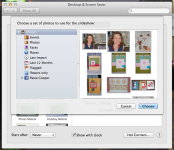- Joined
- Aug 20, 2007
- Messages
- 196
- Reaction score
- 8
- Points
- 18
- Location
- Colorado, USA
- Your Mac's Specs
- iMac Pro, 10 Core 3 GHz Intel Xeon W, 64 GB RAM, 2 TB HD, Vega 64 GPU
I have been using the Mountain Lion photo screen savers in conjunction with my Aperture library. After either an OS X or Aperture update (not sure which it was...), the photo screensavers no longer work. I just receive a, "Loading Photos" message that never seems to go away.
Any ideas what could be causing this and/or how to rectify it?
I'm running the most recent version of OS X and Aperture.
Thanks in advance for any assistance.
Sean
Any ideas what could be causing this and/or how to rectify it?
I'm running the most recent version of OS X and Aperture.
Thanks in advance for any assistance.
Sean