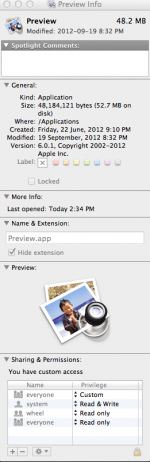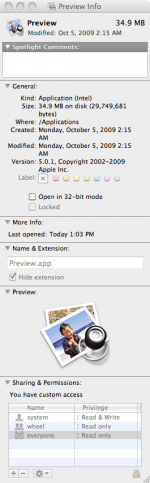I am having difficulty setting Preview as my default pdf viewer. When I open a pdf file with Finder>Get Info>Open with: I cannot choose Preview as it is grayed out. I know Preview is on my computer since I can go to applications and open it manually. Running Mac OS X 10.6.8 (10K549)
Thanks for any assistance.
Thanks for any assistance.