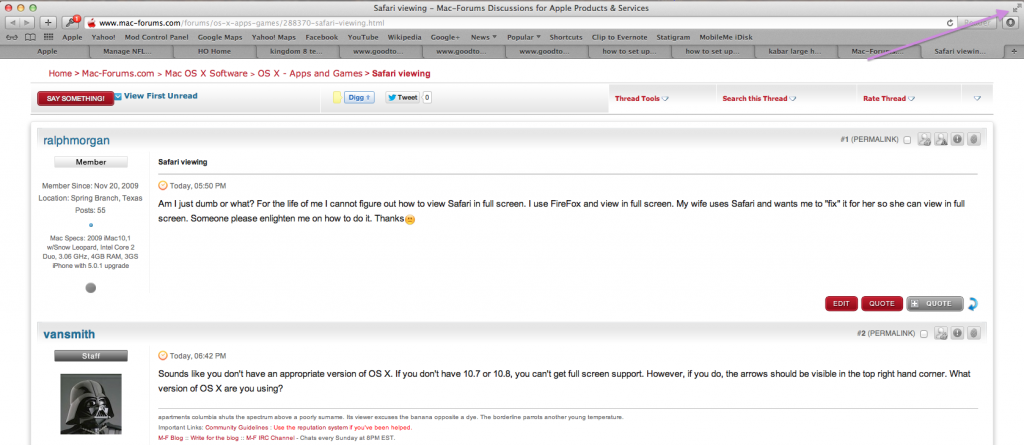- Joined
- Nov 20, 2009
- Messages
- 118
- Reaction score
- 2
- Points
- 18
- Location
- Spring Branch, Texas
- Your Mac's Specs
- 2009 iMac10,1 High Sierra 10.13.6, Intel Core 2 Duo, 3.06 GHz, 12GB RAM, 500GB Storage
Am I just dumb or what? For the life of me I cannot figure out how to view Safari in full screen. I use FireFox and view in full screen. My wife uses Safari and wants me to "fix" it for her so she can view in full screen. Someone please enlighten me on how to do it. Thanks