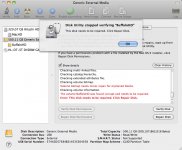Hi, I'm currently having a major issue with one of my external hard drives and trying to fix it using disk utility. Here is what I'm doing:
Connect BuffaloHD via USB.
Takes much longer than normal to mount.
Takes much longer than normal to open.
Takes much longer than normal to do anything.
Run Disk Utility.
Select the BuffaloHD. [Image01, Image02: I'm unclear here whether I should be selecting the top entry (500.11 GB Generic External Media) or the bottom entry (BuffaloHD) or if it makes no difference. I select the top entry]
I click "Verify Disk".
I receive a notification message. [Image03]
Verify Disk Log:
2012-11-01 13:41:53 -0400: Verifying volume “BuffaloHD”
2012-11-01 13:41:53 -0400: Starting verification tool:
2012-11-01 13:42:03 -0400: Checking Journaled HFS Plus volume.
2012-11-01 13:42:03 -0400: Checking extents overflow file.
2012-11-01 13:42:19 -0400: Unused node is not erased (node = 183)
2012-11-01 13:42:19 -0400: Checking catalog file.
2012-11-01 13:45:32 -0400: Checking multi-linked files.
2012-11-01 13:45:32 -0400: Checking catalog hierarchy.
2012-11-01 13:45:34 -0400: Checking extended attributes file.
2012-11-01 13:50:31 -0400: Checking volume bitmap.
2012-11-01 13:52:50 -0400: Volume bitmap needs minor repair for orphaned blocks
2012-11-01 13:52:50 -0400: Checking volume information.
2012-11-01 13:52:50 -0400: The volume BuffaloHD was found corrupt and needs to be repaired.
2012-11-01 13:53:26 -0400: Error: This disk needs to be repaired. Click Repair Disk.2012-11-01 13:53:26 -0400:
2012-11-01 13:53:26 -0400: Disk Utility stopped verifying “BuffaloHD”: This disk needs to be repaired. Click Repair Disk.
2012-11-01 13:53:26 -0400:
I click "Repair Disk".
Repair Disk Log:
2012-11-01 13:59:30 -0400: Verify and Repair volume “BuffaloHD”
2012-11-01 13:59:30 -0400: Starting repair tool:
2012-11-01 13:59:31 -0400: Checking Journaled HFS Plus volume.
2012-11-01 13:59:31 -0400: Checking extents overflow file.
2012-11-01 13:59:51 -0400: Unused node is not erased (node = 184)
2012-11-01 13:59:51 -0400: Checking catalog file.
2012-11-01 13:59:59 -0400: Checking multi-linked files.
2012-11-01 13:59:59 -0400: Checking catalog hierarchy.
2012-11-01 14:00:01 -0400: Checking extended attributes file.
2012-11-01 14:00:16 -0400: Checking volume bitmap.
2012-11-01 14:00:36 -0400: Volume bitmap needs minor repair for orphaned blocks
2012-11-01 14:00:36 -0400: Checking volume information.
2012-11-01 14:00:36 -0400: Repairing volume.
2012-11-01 14:07:32 -0400: Rechecking volume.
2012-11-01 14:07:32 -0400: Checking Journaled HFS Plus volume.
2012-11-01 14:07:32 -0400: Checking extents overflow file.
2012-11-01 14:07:32 -0400: Checking catalog file.
2012-11-01 14:07:33 -0400: Checking multi-linked files.
2012-11-01 14:07:33 -0400: Checking catalog hierarchy.
2012-11-01 14:07:34 -0400: Checking extended attributes file.
2012-11-01 14:07:34 -0400: Checking volume bitmap.
2012-11-01 14:07:34 -0400: Checking volume information.
2012-11-01 14:07:34 -0400: The volume BuffaloHD was repaired successfully.
2012-11-01 14:14:32 -0400: Volume repair complete.2012-11-01 14:14:32 -0400: Updating boot support partitions for the volume as required.2012-11-01 14:14:32 -0400: Repair tool completed:
2012-11-01 14:14:32 -0400:
2012-11-01 14:14:32 -0400:
In order to verify that the repair has worked, I click "Verify Disk" again.
I receive a notification message. [Image04]
Verify Disk Log:
2012-11-01 14:24:07 -0400: Verifying volume “BuffaloHD”
2012-11-01 14:24:07 -0400: Starting verification tool:
2012-11-01 14:24:58 -0400: Performing live verification.
2012-11-01 14:24:58 -0400: Checking Journaled HFS Plus volume.
2012-11-01 14:25:10 -0400: Checking extents overflow file.
2012-11-01 14:25:37 -0400: Checking catalog file.
2012-11-01 14:25:54 -0400: Checking multi-linked files.
2012-11-01 14:25:54 -0400: Checking catalog hierarchy.
2012-11-01 14:25:56 -0400: Checking extended attributes file.
2012-11-01 14:27:30 -0400: Checking volume bitmap.
2012-11-01 14:28:02 -0400: Volume bitmap needs minor repair for orphaned blocks
2012-11-01 14:28:02 -0400: Checking volume information.
2012-11-01 14:28:02 -0400: The volume BuffaloHD was found corrupt and needs to be repaired.
2012-11-01 14:28:02 -0400: Error: This disk needs to be repaired. Click Repair Disk.2012-11-01 14:28:02 -0400:
2012-11-01 14:28:02 -0400: Disk Utility stopped verifying “BuffaloHD”: This disk needs to be repaired. Click Repair Disk.
2012-11-01 14:28:02 -0400:
I click "Repair Disk".
Repair Disk Log:
2012-11-01 14:33:55 -0400: Verify and Repair volume “BuffaloHD”
2012-11-01 14:33:55 -0400: Starting repair tool:
2012-11-01 14:33:56 -0400: Checking Journaled HFS Plus volume.
2012-11-01 14:33:56 -0400: Checking extents overflow file.
2012-11-01 14:34:00 -0400: Checking catalog file.
2012-11-01 14:34:09 -0400: Checking multi-linked files.
2012-11-01 14:34:09 -0400: Checking catalog hierarchy.
2012-11-01 14:34:10 -0400: Checking extended attributes file.
2012-11-01 14:34:25 -0400: Checking volume bitmap.
2012-11-01 14:34:43 -0400: Volume bitmap needs minor repair for orphaned blocks
2012-11-01 14:34:43 -0400: Checking volume information.
2012-11-01 14:34:43 -0400: Repairing volume.
2012-11-01 14:39:55 -0400: Rechecking volume.
2012-11-01 14:39:55 -0400: Checking Journaled HFS Plus volume.
2012-11-01 14:39:55 -0400: Checking extents overflow file.
2012-11-01 14:39:55 -0400: Checking catalog file.
2012-11-01 14:39:56 -0400: Checking multi-linked files.
2012-11-01 14:39:56 -0400: Checking catalog hierarchy.
2012-11-01 14:39:58 -0400: Checking extended attributes file.
2012-11-01 14:39:58 -0400: Checking volume bitmap.
2012-11-01 14:39:58 -0400: Checking volume information.
2012-11-01 14:39:58 -0400: The volume BuffaloHD was repaired successfully.
2012-11-01 14:40:25 -0400: Volume repair complete.2012-11-01 14:40:25 -0400: Updating boot support partitions for the volume as required.2012-11-01 14:40:25 -0400: Repair tool completed:
2012-11-01 14:40:25 -0400:
2012-11-01 14:40:25 -0400:
In order to verify that the repair has worked, I click "Verify Disk" again.
I receive a notification message. [Image05]
Verify Disk Log:
2012-11-01 14:49:38 -0400: Verifying volume “BuffaloHD”
2012-11-01 14:49:38 -0400: Starting verification tool:
2012-11-01 14:49:39 -0400: Checking Journaled HFS Plus volume.
2012-11-01 14:49:39 -0400: Checking extents overflow file.
2012-11-01 14:49:42 -0400: Checking catalog file.
2012-11-01 14:49:51 -0400: Checking multi-linked files.
2012-11-01 14:49:51 -0400: Checking catalog hierarchy.
2012-11-01 14:49:53 -0400: Checking extended attributes file.
2012-11-01 14:50:08 -0400: Checking volume bitmap.
2012-11-01 14:50:46 -0400: Volume bitmap needs minor repair for orphaned blocks
2012-11-01 14:50:46 -0400: Checking volume information.
2012-11-01 14:50:46 -0400: The volume BuffaloHD was found corrupt and needs to be repaired.
2012-11-01 14:51:22 -0400: Error: This disk needs to be repaired. Click Repair Disk.2012-11-01 14:51:22 -0400:
2012-11-01 14:51:22 -0400: Disk Utility stopped verifying “BuffaloHD”: This disk needs to be repaired. Click Repair Disk.
2012-11-01 14:51:22 -0400:
Wash, rinse, repeat. What's going on here?
Thanks.




Connect BuffaloHD via USB.
Takes much longer than normal to mount.
Takes much longer than normal to open.
Takes much longer than normal to do anything.
Run Disk Utility.
Select the BuffaloHD. [Image01, Image02: I'm unclear here whether I should be selecting the top entry (500.11 GB Generic External Media) or the bottom entry (BuffaloHD) or if it makes no difference. I select the top entry]
I click "Verify Disk".
I receive a notification message. [Image03]
Verify Disk Log:
2012-11-01 13:41:53 -0400: Verifying volume “BuffaloHD”
2012-11-01 13:41:53 -0400: Starting verification tool:
2012-11-01 13:42:03 -0400: Checking Journaled HFS Plus volume.
2012-11-01 13:42:03 -0400: Checking extents overflow file.
2012-11-01 13:42:19 -0400: Unused node is not erased (node = 183)
2012-11-01 13:42:19 -0400: Checking catalog file.
2012-11-01 13:45:32 -0400: Checking multi-linked files.
2012-11-01 13:45:32 -0400: Checking catalog hierarchy.
2012-11-01 13:45:34 -0400: Checking extended attributes file.
2012-11-01 13:50:31 -0400: Checking volume bitmap.
2012-11-01 13:52:50 -0400: Volume bitmap needs minor repair for orphaned blocks
2012-11-01 13:52:50 -0400: Checking volume information.
2012-11-01 13:52:50 -0400: The volume BuffaloHD was found corrupt and needs to be repaired.
2012-11-01 13:53:26 -0400: Error: This disk needs to be repaired. Click Repair Disk.2012-11-01 13:53:26 -0400:
2012-11-01 13:53:26 -0400: Disk Utility stopped verifying “BuffaloHD”: This disk needs to be repaired. Click Repair Disk.
2012-11-01 13:53:26 -0400:
I click "Repair Disk".
Repair Disk Log:
2012-11-01 13:59:30 -0400: Verify and Repair volume “BuffaloHD”
2012-11-01 13:59:30 -0400: Starting repair tool:
2012-11-01 13:59:31 -0400: Checking Journaled HFS Plus volume.
2012-11-01 13:59:31 -0400: Checking extents overflow file.
2012-11-01 13:59:51 -0400: Unused node is not erased (node = 184)
2012-11-01 13:59:51 -0400: Checking catalog file.
2012-11-01 13:59:59 -0400: Checking multi-linked files.
2012-11-01 13:59:59 -0400: Checking catalog hierarchy.
2012-11-01 14:00:01 -0400: Checking extended attributes file.
2012-11-01 14:00:16 -0400: Checking volume bitmap.
2012-11-01 14:00:36 -0400: Volume bitmap needs minor repair for orphaned blocks
2012-11-01 14:00:36 -0400: Checking volume information.
2012-11-01 14:00:36 -0400: Repairing volume.
2012-11-01 14:07:32 -0400: Rechecking volume.
2012-11-01 14:07:32 -0400: Checking Journaled HFS Plus volume.
2012-11-01 14:07:32 -0400: Checking extents overflow file.
2012-11-01 14:07:32 -0400: Checking catalog file.
2012-11-01 14:07:33 -0400: Checking multi-linked files.
2012-11-01 14:07:33 -0400: Checking catalog hierarchy.
2012-11-01 14:07:34 -0400: Checking extended attributes file.
2012-11-01 14:07:34 -0400: Checking volume bitmap.
2012-11-01 14:07:34 -0400: Checking volume information.
2012-11-01 14:07:34 -0400: The volume BuffaloHD was repaired successfully.
2012-11-01 14:14:32 -0400: Volume repair complete.2012-11-01 14:14:32 -0400: Updating boot support partitions for the volume as required.2012-11-01 14:14:32 -0400: Repair tool completed:
2012-11-01 14:14:32 -0400:
2012-11-01 14:14:32 -0400:
In order to verify that the repair has worked, I click "Verify Disk" again.
I receive a notification message. [Image04]
Verify Disk Log:
2012-11-01 14:24:07 -0400: Verifying volume “BuffaloHD”
2012-11-01 14:24:07 -0400: Starting verification tool:
2012-11-01 14:24:58 -0400: Performing live verification.
2012-11-01 14:24:58 -0400: Checking Journaled HFS Plus volume.
2012-11-01 14:25:10 -0400: Checking extents overflow file.
2012-11-01 14:25:37 -0400: Checking catalog file.
2012-11-01 14:25:54 -0400: Checking multi-linked files.
2012-11-01 14:25:54 -0400: Checking catalog hierarchy.
2012-11-01 14:25:56 -0400: Checking extended attributes file.
2012-11-01 14:27:30 -0400: Checking volume bitmap.
2012-11-01 14:28:02 -0400: Volume bitmap needs minor repair for orphaned blocks
2012-11-01 14:28:02 -0400: Checking volume information.
2012-11-01 14:28:02 -0400: The volume BuffaloHD was found corrupt and needs to be repaired.
2012-11-01 14:28:02 -0400: Error: This disk needs to be repaired. Click Repair Disk.2012-11-01 14:28:02 -0400:
2012-11-01 14:28:02 -0400: Disk Utility stopped verifying “BuffaloHD”: This disk needs to be repaired. Click Repair Disk.
2012-11-01 14:28:02 -0400:
I click "Repair Disk".
Repair Disk Log:
2012-11-01 14:33:55 -0400: Verify and Repair volume “BuffaloHD”
2012-11-01 14:33:55 -0400: Starting repair tool:
2012-11-01 14:33:56 -0400: Checking Journaled HFS Plus volume.
2012-11-01 14:33:56 -0400: Checking extents overflow file.
2012-11-01 14:34:00 -0400: Checking catalog file.
2012-11-01 14:34:09 -0400: Checking multi-linked files.
2012-11-01 14:34:09 -0400: Checking catalog hierarchy.
2012-11-01 14:34:10 -0400: Checking extended attributes file.
2012-11-01 14:34:25 -0400: Checking volume bitmap.
2012-11-01 14:34:43 -0400: Volume bitmap needs minor repair for orphaned blocks
2012-11-01 14:34:43 -0400: Checking volume information.
2012-11-01 14:34:43 -0400: Repairing volume.
2012-11-01 14:39:55 -0400: Rechecking volume.
2012-11-01 14:39:55 -0400: Checking Journaled HFS Plus volume.
2012-11-01 14:39:55 -0400: Checking extents overflow file.
2012-11-01 14:39:55 -0400: Checking catalog file.
2012-11-01 14:39:56 -0400: Checking multi-linked files.
2012-11-01 14:39:56 -0400: Checking catalog hierarchy.
2012-11-01 14:39:58 -0400: Checking extended attributes file.
2012-11-01 14:39:58 -0400: Checking volume bitmap.
2012-11-01 14:39:58 -0400: Checking volume information.
2012-11-01 14:39:58 -0400: The volume BuffaloHD was repaired successfully.
2012-11-01 14:40:25 -0400: Volume repair complete.2012-11-01 14:40:25 -0400: Updating boot support partitions for the volume as required.2012-11-01 14:40:25 -0400: Repair tool completed:
2012-11-01 14:40:25 -0400:
2012-11-01 14:40:25 -0400:
In order to verify that the repair has worked, I click "Verify Disk" again.
I receive a notification message. [Image05]
Verify Disk Log:
2012-11-01 14:49:38 -0400: Verifying volume “BuffaloHD”
2012-11-01 14:49:38 -0400: Starting verification tool:
2012-11-01 14:49:39 -0400: Checking Journaled HFS Plus volume.
2012-11-01 14:49:39 -0400: Checking extents overflow file.
2012-11-01 14:49:42 -0400: Checking catalog file.
2012-11-01 14:49:51 -0400: Checking multi-linked files.
2012-11-01 14:49:51 -0400: Checking catalog hierarchy.
2012-11-01 14:49:53 -0400: Checking extended attributes file.
2012-11-01 14:50:08 -0400: Checking volume bitmap.
2012-11-01 14:50:46 -0400: Volume bitmap needs minor repair for orphaned blocks
2012-11-01 14:50:46 -0400: Checking volume information.
2012-11-01 14:50:46 -0400: The volume BuffaloHD was found corrupt and needs to be repaired.
2012-11-01 14:51:22 -0400: Error: This disk needs to be repaired. Click Repair Disk.2012-11-01 14:51:22 -0400:
2012-11-01 14:51:22 -0400: Disk Utility stopped verifying “BuffaloHD”: This disk needs to be repaired. Click Repair Disk.
2012-11-01 14:51:22 -0400:
Wash, rinse, repeat. What's going on here?
Thanks.