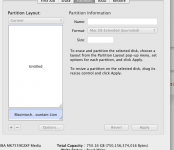Hey Y'all!
This is my first post in this forum; in truth I made this account just for this, however I believer I shall continue to use it if all goes well.
Ok I have a MacBook Pro with OSX Mountain Lion.
I am trying to install Windows on a bootcamp partition for MMOs mainly. I have installed boot camp before.
My issue is right now my partitions are all screwy.
My OSX partition is at the end of the drive. Here is an image:

I tried using bootcamp, however the boot partition is to small. This is where the main issues arrises. Normally I would just expand the OSX partition into the empty space. However my partitions are backwards and the OSX partition is at the end of the drive.
I am not sure how to fix this. I googled it, and it said use recovery to "clone" the OSX partition to the other partition then deleted the other and merge them. I have tried it 3 times and every time it comes up with a read write error. I used repair disk on both partitions and the whole drive. The partitions are sound, however for some reason it will not clone.
If this was a windows system and a PC I could do it simply, however when it comes to Macs my knowledge is a bit lacking.
I would also like to make the point that I have no extermal HD and only have 5gig of Icloud space.
Looking forward to hearing the responses!
Dave
This is my first post in this forum; in truth I made this account just for this, however I believer I shall continue to use it if all goes well.
Ok I have a MacBook Pro with OSX Mountain Lion.
I am trying to install Windows on a bootcamp partition for MMOs mainly. I have installed boot camp before.
My issue is right now my partitions are all screwy.
My OSX partition is at the end of the drive. Here is an image:

I tried using bootcamp, however the boot partition is to small. This is where the main issues arrises. Normally I would just expand the OSX partition into the empty space. However my partitions are backwards and the OSX partition is at the end of the drive.
I am not sure how to fix this. I googled it, and it said use recovery to "clone" the OSX partition to the other partition then deleted the other and merge them. I have tried it 3 times and every time it comes up with a read write error. I used repair disk on both partitions and the whole drive. The partitions are sound, however for some reason it will not clone.
If this was a windows system and a PC I could do it simply, however when it comes to Macs my knowledge is a bit lacking.
I would also like to make the point that I have no extermal HD and only have 5gig of Icloud space.
Looking forward to hearing the responses!
Dave