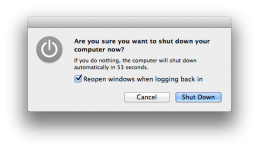- Joined
- Dec 31, 2009
- Messages
- 413
- Reaction score
- 3
- Points
- 18
- Location
- California
- Your Mac's Specs
- 2016 Macbook Pro 512g.15" 16g.ram Ipad2Air 64gb wifi+4g Iphone 6s 64gig
Title should say it all. I am running the most current Mountain Lion OSX. When I start up my computer my home folder opens up automatically. How can I prevent this? Thanks.