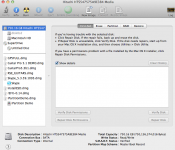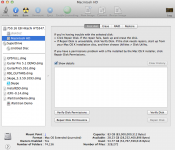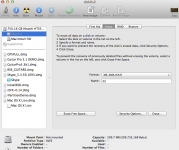I have a macbook pro 15" 750gb 2.2 GHz i7 intel core with lion as my Mac OSX
I've installed bootcamp on this device with a partition of windows.
A couple of days ago i hard reset (held down the power button) to switch from my windows side, to get to my Mac osX side, but when i held down the option key button, only mac and recovery hd was showing.
So i went into disk utility and my windows drive was gone, the space i gave for the windows partition is also gone like as if the partition is still in effect but it is hidden.
(I don't know if this will help but last week i was trying to change my windows drive to a NTFS [not sure why] i did somethings in the cmd on the windows side, but never changed anything, i also believe that i had a virus on the windows side, but i am kind of sure a virus wouldn't hid my windows driver from bootcamp.)
Please someone help me understand what is going on, i am more of a windows person and have no clue as to how to fix something like this on a mac.
For more info i will post my disk utility info of what is showing./Users/Firiostall/Desktop
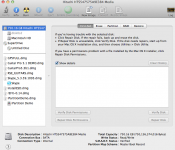
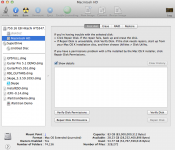
I've installed bootcamp on this device with a partition of windows.
A couple of days ago i hard reset (held down the power button) to switch from my windows side, to get to my Mac osX side, but when i held down the option key button, only mac and recovery hd was showing.
So i went into disk utility and my windows drive was gone, the space i gave for the windows partition is also gone like as if the partition is still in effect but it is hidden.
(I don't know if this will help but last week i was trying to change my windows drive to a NTFS [not sure why] i did somethings in the cmd on the windows side, but never changed anything, i also believe that i had a virus on the windows side, but i am kind of sure a virus wouldn't hid my windows driver from bootcamp.)
Please someone help me understand what is going on, i am more of a windows person and have no clue as to how to fix something like this on a mac.
For more info i will post my disk utility info of what is showing./Users/Firiostall/Desktop