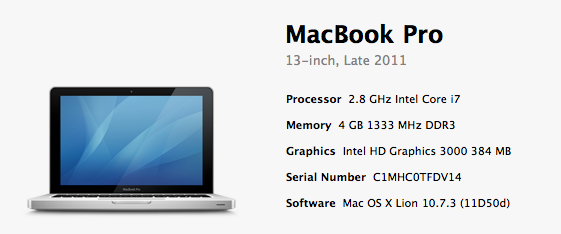- Joined
- Sep 17, 2012
- Messages
- 107
- Reaction score
- 0
- Points
- 16
- Location
- San Diego, California
- Your Mac's Specs
- 13" Retina MBP 2015
Hi
Seeking advice yet again -
I have read in a few places that you don't turn off you Mac every night; just close the lid. Something about the Mac updating itself/fine tuning when in sleep mode?
I dunno!!
Comin' to the "source of all knowledge" for advice......
Thanks
Seeking advice yet again -
I have read in a few places that you don't turn off you Mac every night; just close the lid. Something about the Mac updating itself/fine tuning when in sleep mode?
I dunno!!
Comin' to the "source of all knowledge" for advice......
Thanks