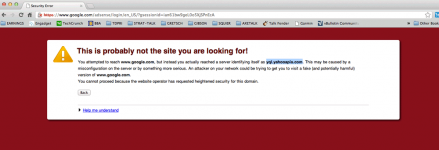- Joined
- Apr 3, 2012
- Messages
- 9
- Reaction score
- 0
- Points
- 1
- Location
- Hill Country, Texas
Starting yesterday I have the "google redirect" malware on my iMac. Any Google.com url redirects to Yahoo's developer website. I guess it's called "yql.yahooapis.com" and seems common enough on a PC. but I have it on my Mac.
If I reboot the iMac it goes away for a while but comes right back.
On my PC, I'd know how to take care of this in seconds -- but on the Mac I have no idea. And a "bing" search (since I can't search google) comes up with no mentions of this on a Mac.
Here's a screen shot direct from Chrome (Google product) for Google.com:
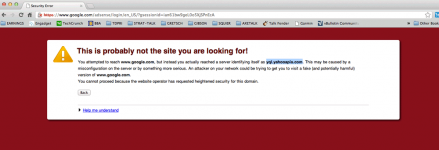
If I reboot the iMac it goes away for a while but comes right back.
On my PC, I'd know how to take care of this in seconds -- but on the Mac I have no idea. And a "bing" search (since I can't search google) comes up with no mentions of this on a Mac.
Here's a screen shot direct from Chrome (Google product) for Google.com: