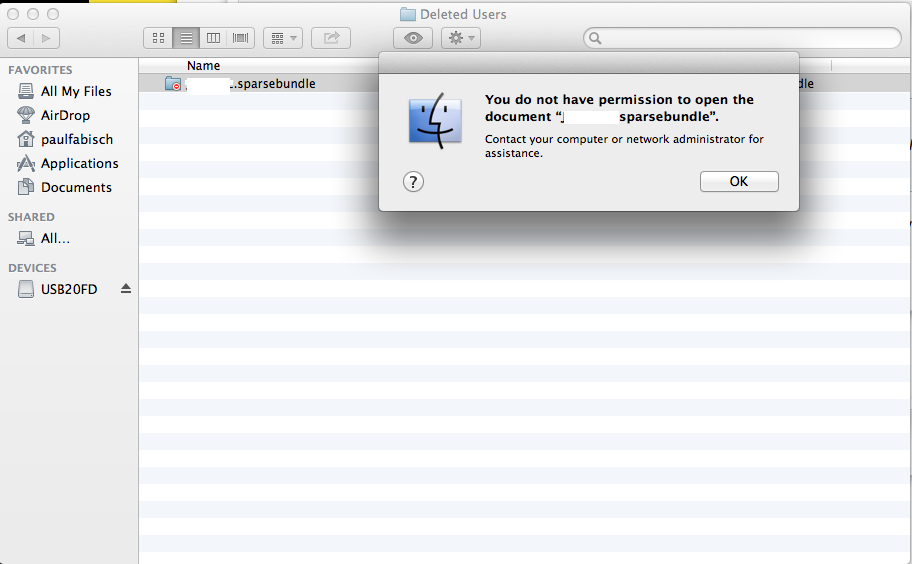I recently updated to 10.8.1, which in the process, i got rid of a user account and kept my admin account. I was able to use finder to locate old emails in the pathway
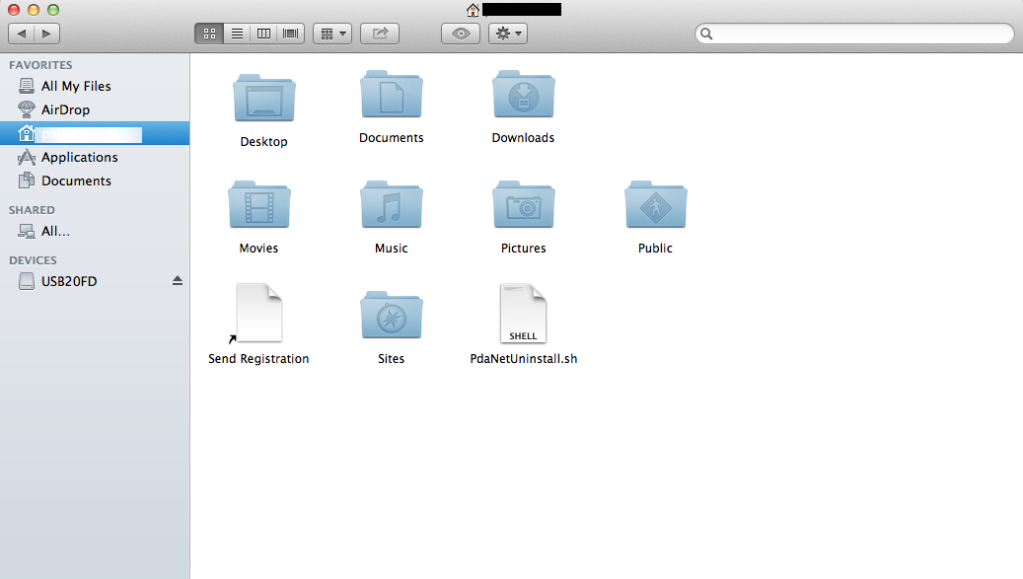
Users/me/library/mail/v2
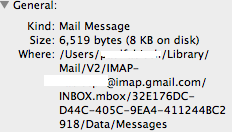
Of course, when I searched manually for this folder, going to users/me/library...
Nothing was there. The regular library is there near system, but no user's library was found. How are my emails saved in this purgatory where I can't seem to locate them.
Any help at all please. Thank you for your time
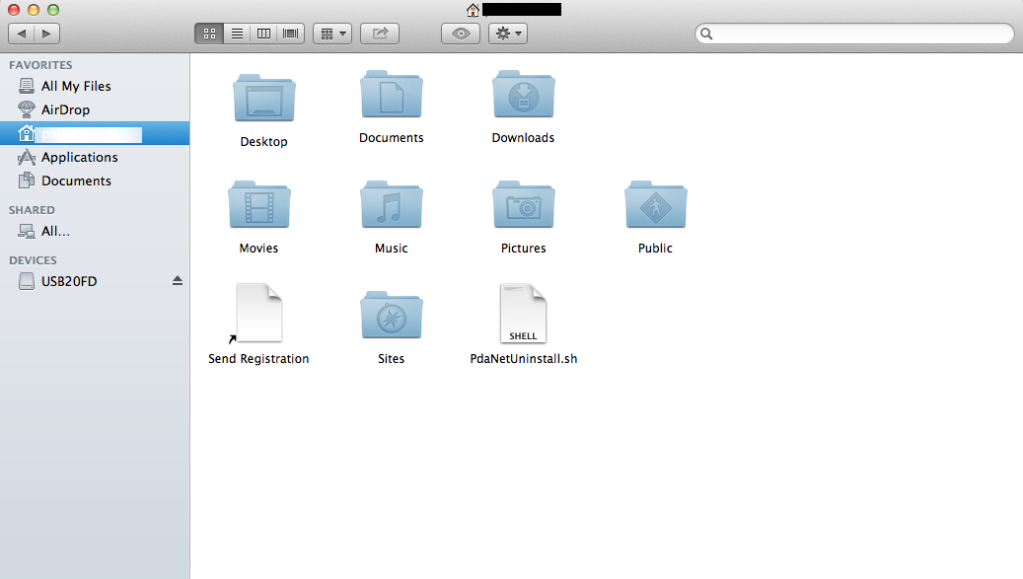
Users/me/library/mail/v2
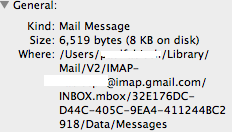
Of course, when I searched manually for this folder, going to users/me/library...
Nothing was there. The regular library is there near system, but no user's library was found. How are my emails saved in this purgatory where I can't seem to locate them.
Any help at all please. Thank you for your time