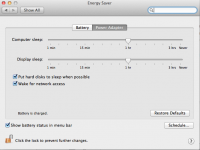- Joined
- Jul 8, 2012
- Messages
- 274
- Reaction score
- 1
- Points
- 18
- Your Mac's Specs
- cMBP 13" mid-2012, 2.9 ghz i7, 8gb ram, 256 gb SSD,
I'm confused. I have 10.8.1 and I thought I should have Power Nap in the energy saver prefs. But it's not there. I saw a page in a google search that showed the checkbox in Energy Saver for ML but there is none on my MBP. I have a mid-2012 13" MBP. I am trying to disable sleep or enable power nap for when I close my lid and I am plugged into power. I can't find a way to do that.
If someone could lead me to the answer, I'd appreciate it. BTW this is my first Mac so I'm not familliar with OS X as many of you are. Thanks!!
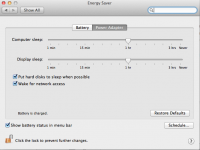
If someone could lead me to the answer, I'd appreciate it. BTW this is my first Mac so I'm not familliar with OS X as many of you are. Thanks!!